Adding load balancer to kubernetes
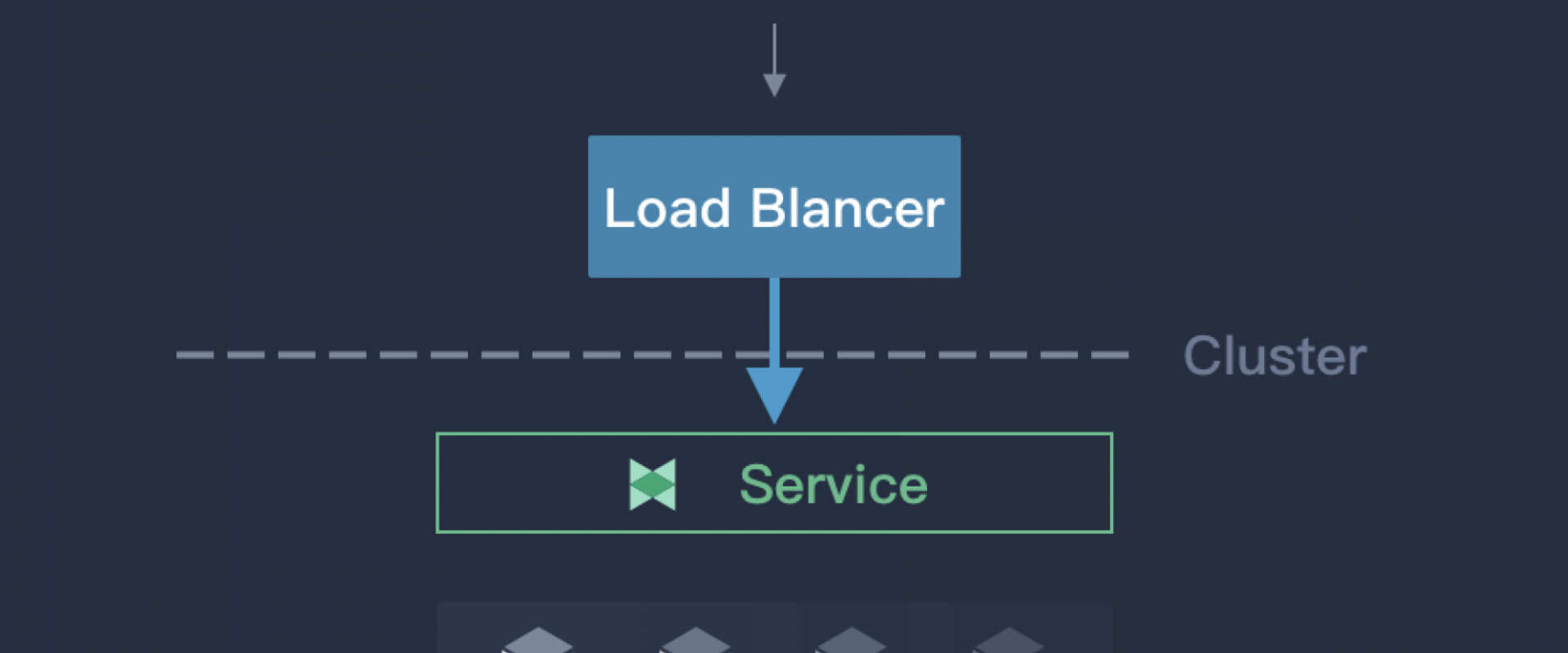
Create the yaml file in the editor of your choice which will be used to deploy the nginx pod
# vi nginx_pod.yaml
In this example:
•A Deployment named nginx is created, indicated by the metadata: name field.
•The Deployment creates two replicated Pods, indicated by the replicas field.
•The selector field defines how the Deployment finds which Pods to manage. In this case, we simply select one label defined in the Pod template (app: nginx). However, more sophisticated selection rules are possible, as long as the Pod template itself satisfies the rule.
•The Pod template’s specification, or template: spec field, indicates that the Pods run one container, nginx, which runs the nginx Docker Hub image at version 1.7.9.
•The Deployment opens port 80 for use by the Pods.
Create the nginx pod using kubectl
# kubectl create -f nginx_pod.yaml
replicationcontroller "nginx" created
In the above pod creation process, we have created two replicas of the nginx pod and its details can be listed as follows
# kubectl create -f nginx_pod.yaml
replicationcontroller "nginx" created
# kubectl get pods
NAME READY STATUS RESTARTS AGE
nginx-hzltb 0/1 ContainerCreating 0 1m
nginx-q79kx 0/1 ContainerCreating 0 1m
# kubectl get pods
NAME READY STATUS RESTARTS AGE
nginx-hzltb 1/1 Running 0 3m
nginx-q79kx 1/1 Running 0 3m
# kubectl get rc
NAME DESIRED CURRENT READY AGE
nginx 2 2 2 6m
This we have checked with our minions
#docker ps
CONTAINER ID IMAGE COMMAND CREATED STATUS PORTS NAMES
b31e70918579 docker.io/nginx@sha256:285b49d42c703fdf257d1e2422765c4ba9d3e37768d6ea83d7fe2043dad6e63d "nginx -g 'daemon off" 2 minutes ago Up 2 minutes k8s_nginx_nginx-hzltb_default_f07a393a-0821-11e8-a4cf-080027dc1113_0
7a5318eec122 gcr.io/google_containers/pause-amd64:3.0 "/pause" 3 minutes ago Up 3 minutes k8s_POD_nginx-hzltb_default_f07a393a-0821-11e8-a4cf-080027dc1113_0
Deploy the nginx service using yaml file in order to expose the nginx pod on the host port “82”
# cat nginx_service.yaml
apiVersion: v1
kind: Service
metadata:
labels:
name: nginxservice
name: nginxservice
spec:
externalIPs:
- 10.9.54.100
ports:
# The port that this service should serve on.
- port: 82
# Label keys and values that must match to receive traffic for this service.
selector:
app: nginx
type: LoadBalancer
Created a Service which targets TCP port 82 on any Pod with the run: nginx label, and expose it on an abstracted Service port (targetPort: is the port the container accepts traffic on, port: is the abstracted Service port, which can be any port other pods use to access the Service). View service API object to see the list of supported fields in service definition and also we have provided external Ip for load balancing check
Create the nginx service using kubectl
# kubectl create -f nginx_service.yaml
service "nginxservice" created
The nginx service can be listed as follows
# kubectl get services
NAME TYPE CLUSTER-IP EXTERNAL-IP PORT(S) AGE
kubernetes ClusterIP 10.96.0.1
nginxservice LoadBalancer 10.108.4.144 10.9.54.100 82:32371/TCP 2m
# kubectl describe service nginxservice
Name: nginxservice
Namespace: default
Labels: name=nginxservice
Annotations:
Selector: app=nginx
Type: LoadBalancer
IP: 10.108.4.144
External IPs: 10.9.54.101
Port:
TargetPort: 82/TCP
NodePort:
Endpoints: 10.36.0.3:82,10.44.0.5:82
Session Affinity: None
External Traffic Policy: Cluster
Events:
Now the nginx server test page can be accessed on the following URL; HTTP:
Now we will delete the nginx pod and service
# kubectl delete service nginxservice
service "nginxservice" deleted
# kubectl delete rc nginx
replicationcontroller "nginx" deleted
Relevant Blogs:
kubernetes dynamic NFS provisioning
Recent Comments
No comments
Leave a Comment
We will be happy to hear what you think about this post