Automating Microservices on AWS
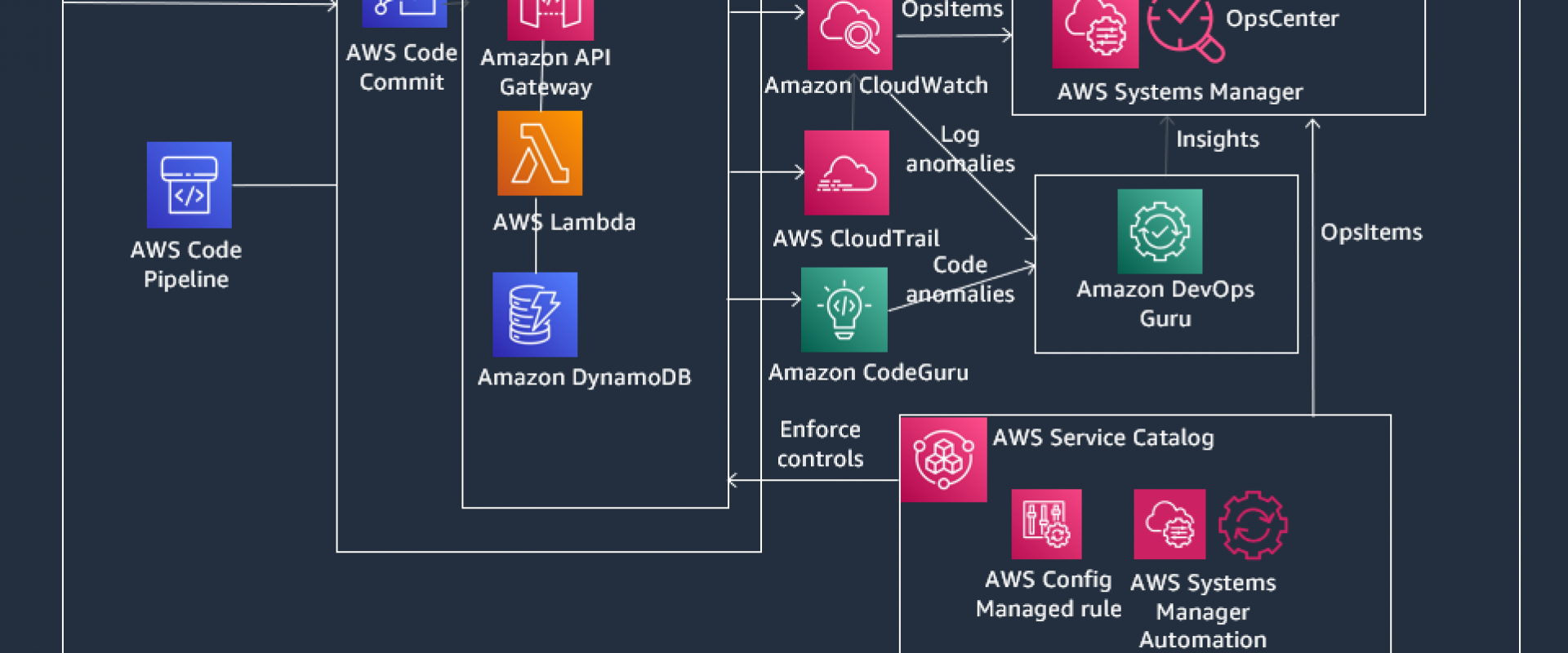
With the growing need for managing and monitoring microservices on the cloud, it becomes imperative to enforce standardizations across the board.
Organizations are rapidly moving towards cloud adoption. They
are also looking at microservices and an agile way of development, deployment,
and testing. With such rapid adoption, large organizations are facing many
challenges. In large organizations, generally, there are multiple projects
running simultaneously. All these projects would typically have a large number
of microservices. This results in hundreds of microservices being under
development and a number of individuals and teams with varying degrees of
skills, expertise, and experience working on those.
The first thing that companies complain about is the lack of
proper tagging. With so many microservices being developed, it becomes
impossible to trace them without proper tagging. Allocating costs to different
projects is also done with the help of tags. Project names, application names,
and environment names like DEV, QA, etc., among others, go a long way in
managing resources on the cloud better.
Another issue that frequently comes up in discussions is the
lack of standardization. For example, teams often don’t follow standard naming
procedures. They might include project names or application names while naming
resources, but these are generally not standard across all projects in an
organization. Someone would prefix the project name to their resources, while
another individual or team might postfix the project name. Then there’s the
problem of code libraries. Teams typically tend to use different versions of
JDK. Also, if spring-boot is being used, the version is definitely not the same
for all current systems under development. This poses a huge challenge in
managing and monitoring resources on the cloud and providing ongoing support.
Developers are usually protective about their code and tend to
go easy with unit testing. But the worth of unit testing cannot be undermined
in any way. A well-constructed unit testing suite goes a
long way in eliminating the risk of potential regression defects. So, there
must be a way to enforce unit testing and measure coverage.
The other questions are about automation. Can we automate parts
of the development? Also, what is the best way to build and deploy my services?
It generally takes a considerable amount of time to build the foundation,
develop deployment scripts, and create CI/CD pipelines.
Developing a utility tool that would create microservices and
take care of the deployment is an excellent solution to the above challenges.
This can be used as a command line tool or can be uploaded and distributed
through AWS Service Catalog. The next section outlines a reference architecture
and the steps for creating and using such a tool.
Solution
The utility tool is a one-click solution that would generate
the structure
of a microservice, create all necessary resources on AWS along with a CI/CD
pipeline, commit the skeleton code and deploy onto ECS post a successful build.
It’s a command line tool that takes the project, application, and service names
as input and auto-generates everything else. The following diagram outlines the
architecture and the event flow of the system.
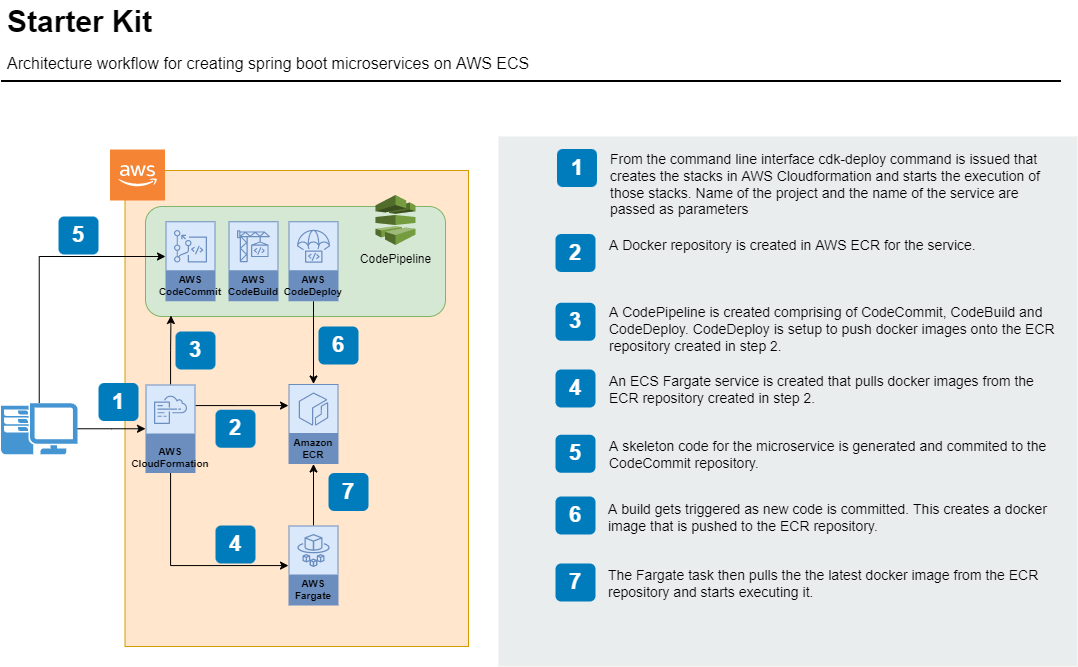
The solution has two parts to it. The first part of the solution
is generating the skeleton spring-boot project. For this part, the maven
archetype is used. It generates the structure of the project, complete with
proper method signatures along with request and response classes. It also
generates associated unit test classes. The generated code results in a clean
build. Going forward, failure of unit tests or a low coverage will result in a
failed build.
The second part is to create the required AWS resources. For
this, AWS Cloud Development Kit (CDK) is leveraged. CDK is an infrastructure as code (IAC)
offering from AWS. It helps to define infrastructure using code and then
provision them through Cloudformation stacks. Here CDK is used to create a
CodePipeline comprising of CodeCommit, Codebuild, and CodeDeploy, an Elastic
Container Repository (ECR), and an Elastic Container Service (ECS) with Fargate
provisioning. All resources that are created follow the same standards. They
are properly tagged with values for the project name, application name, etc.
Once the tool executes successfully, the code is available in
the code repository, an initial build has been done, and the corresponding
docker image has been pushed into ECR. The image is deployed onto an ECS
Fargate instance and can be accessed from external or internal clients.
Developers can now go in and start putting business logic in the skeleton code
without being concerned about anything else.
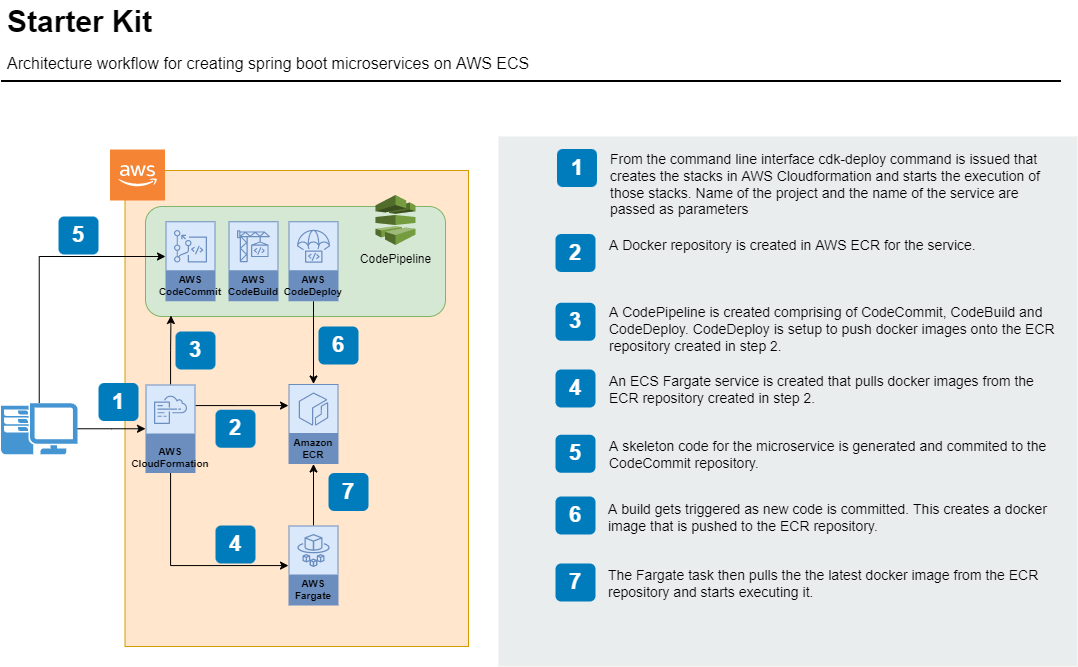
Benefits
- Achieve
standardization across projects in terms of naming, versioning, etc. This
increases the observability of the system. With standard nomenclature,
monitoring becomes simple. Also, it's easy to search for resources in
logs.
- Proper
tags are put in place for all resources created in AWS. This helps in
categorizing resources and generating costs for projects or
accounts.
-
Build
and deployment are automated from the beginning. This ensures proper
DevOps practices.
Also, it opens up scope for enforcing best practices like a low unit test
coverage would fail a build.
- The
structure of the project is generated, enabling developers to focus on
business logic. Developers generally don't like to work on boilerplate
code. Generating the structure and removing the need to write boilerplate
code makes things exciting for developers, thereby increasing
productivity.
- It’s
a one-click solution that ensures that services are up and running within
minutes. This drastically reduces the time to start developing
microservices on AWS.
- Reduces
development and testing cycles for services. The structure is already
created by the tool, and it also enforces strict unit testing coverage.
This results in high code quality with minimal effort.
With the growing need for managing and monitoring microservices
on the cloud, it becomes imperative for organizations to enforce
standardizations across the board. Also, some teams are familiar with
microservices development but not so familiar with cloud technologies. There is
thus a constant lookout for tools and techniques that would get teams up and
running with microservices development in the minimum possible time. This is a
powerful utility tool with huge benefits. CDK is a great tool that facilitates
AWS native development. The starter kit has abundant potential and can be
extended to other development scenarios. For example, this can be used to
create Lambdas in a similar way. This can also be used to build the entire
network, including VPCs, subnets, and associated routes.
We Provide consulting, implementation, and management services
on DevOps, DevSecOps, Cloud, Automated Ops, Microservices, Infrastructure, and
Security
Services offered by us: https://www.zippyops.com/services
Our Products: https://www.zippyops.com/products
Our Solutions: https://www.zippyops.com/solutions
For Demo, videos check out YouTube Playlist: https://www.youtube.com/watch?v=4FYvPooN_Tg&list=PLCJ3JpanNyCfXlHahZhYgJH9-rV6ouPro
If this seems interesting, please email us at [email protected] for a call.
Relevant Blogs:
Best Practices for Building a Cloud-Native
Google Cloud - For AWS Professionals A Service Mesh for Kubernetes
Recent Comments
No comments
Leave a Comment
We will be happy to hear what you think about this post