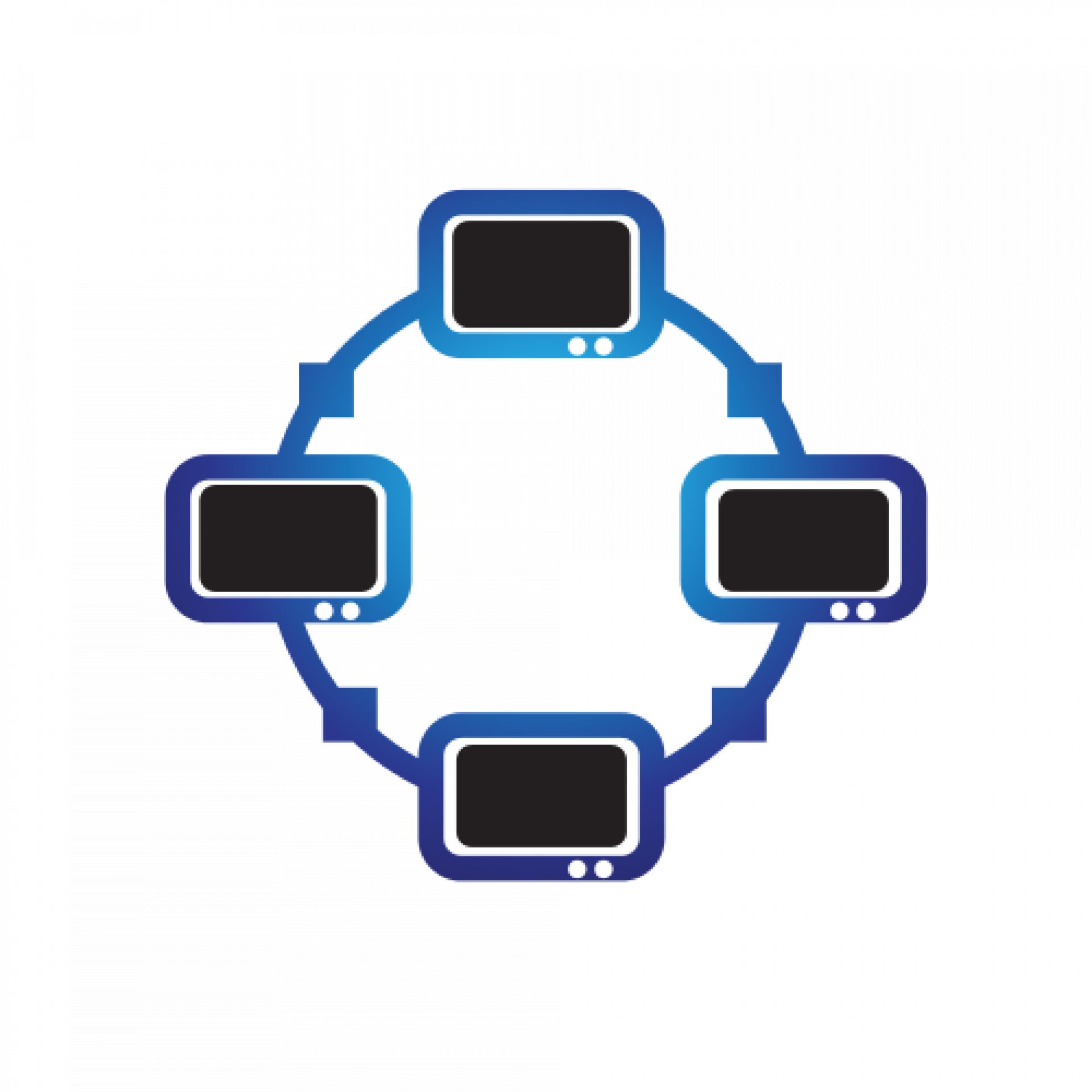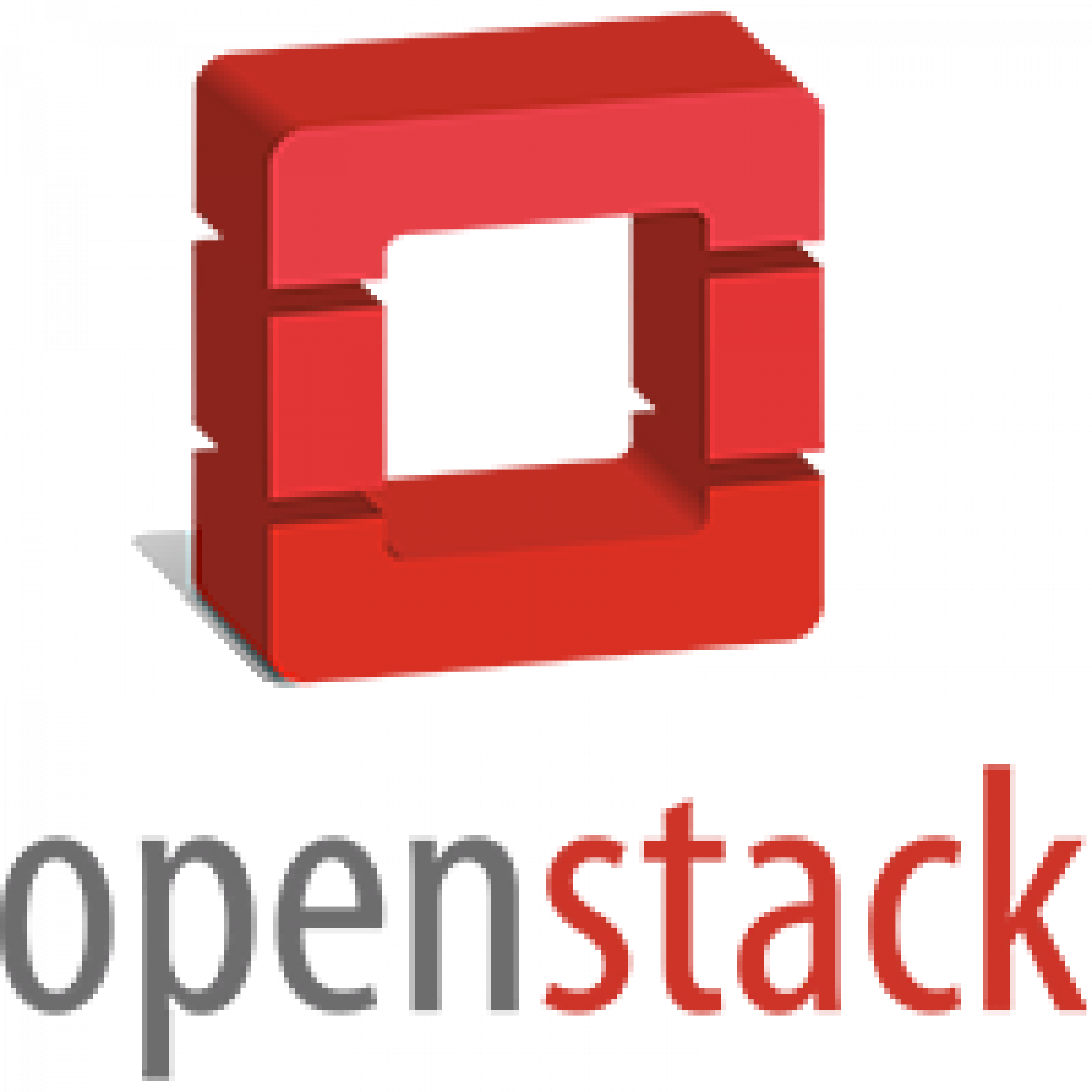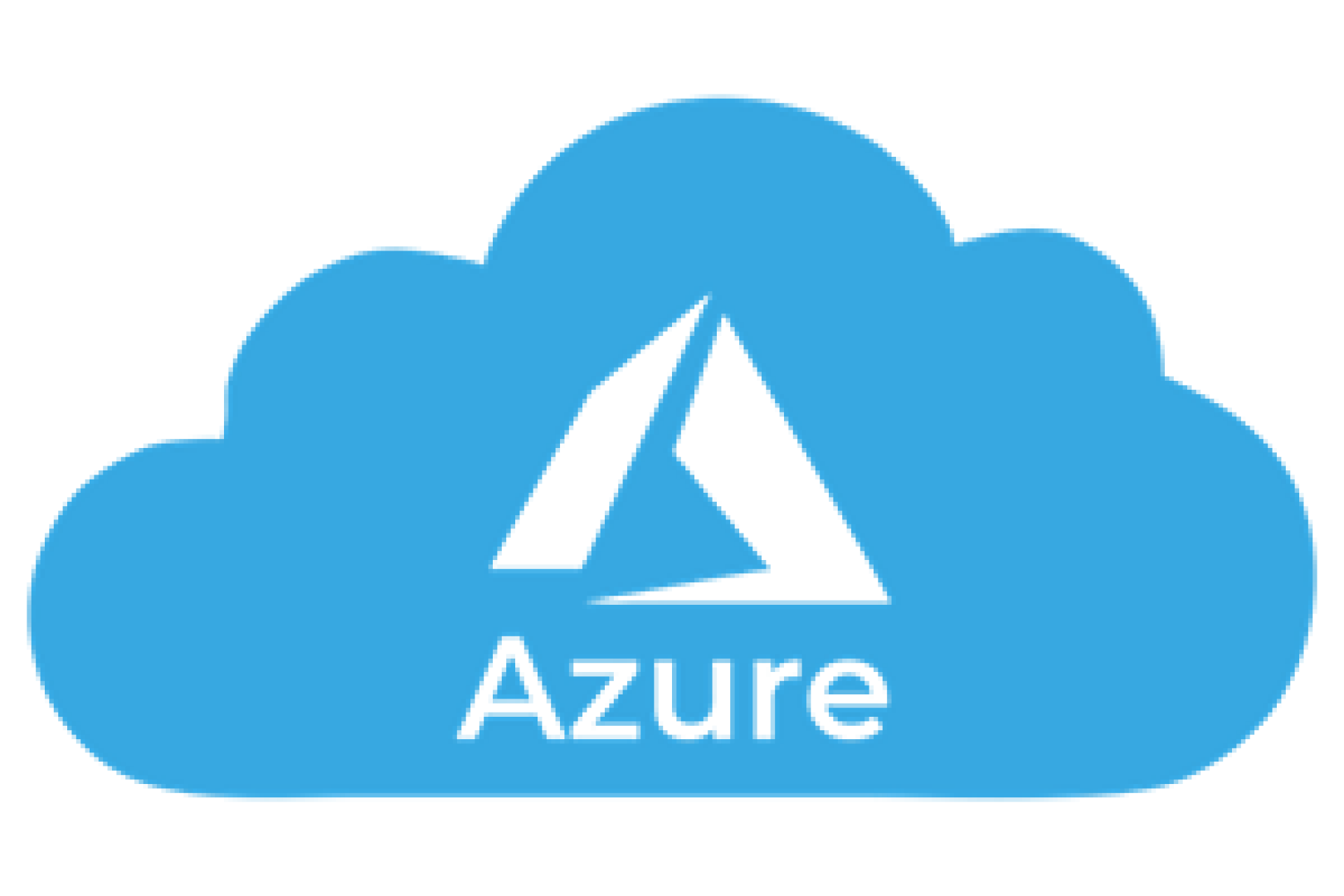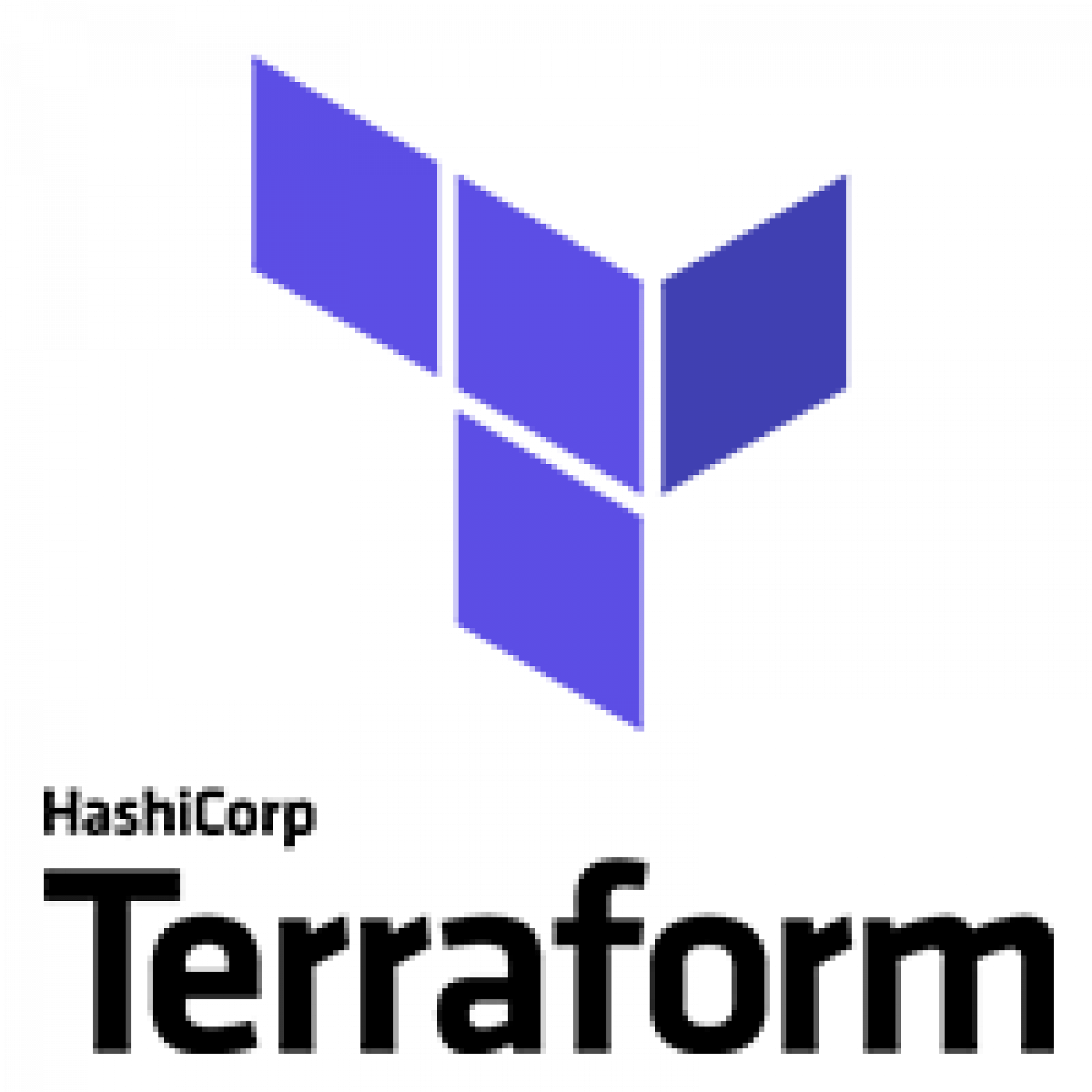Cloud Bootcamp
The Cloud Bootcamp is developed by cloud consultants and practitioners, will acquaint you with the concepts of virtualization and cloud. This Bootcamp trains participants to maintain and manage enterprise applications effectively on public, private, and hybrid cloud.
ZippyOPS also offers customized Cloud Bootcamp
Let's discuss your customized Cloud Bootcamp need
Detailed Curriculum
Click on the tool list(tab) below to get the detailed curriculum

Introduction
Overview of Virtualization Concept
What is Cloud Computing
Characteristics of Cloud
Cloud Computing Providers
Cloud Computing Architecture
Cloud Computing Infrastructure
Cloud Deployment Models
Public Cloud Model
Private Cloud Model
Hybrid Cloud Model
Community Cloud Model
Cloud Service Models
Infrastructure-as-a-service
Platform-as-a-Service
Software-as-a-Service
identity-as-a-Service
Network-as-a-Service
Desktop-as-a-Service
Cloud Management
Cloud Computing Management
Cloud Computing Data Storage
Cloud Computing Operations Managing
Cloud Operations
Cloud Computing Challenges

Introduction to Unix
Understand Operating Systems concepts
History of the Unix operating system
A brief overview of the Unix system
Unix command structure
Components of a Unix system
Steps in a simple Unix session
History of Linux
Various aspects of GNU, GPL, and Licensing
What is Open Source software
Various flavors of Linux
Basics of Shell and Kernel Components
Importance of User Credentials
Linux Architecture
Understand the Linux Operating System
Linux Kernel Architecture
Linux Kernel Components
Features of Memory Management
Features of Process Management
Interprocess Communication Mechanism
Linux boot sequence
What is a Boot Sequence
Features of BIOS
Features of MBR
Features of Kernel Initialization
Tasks of RC.SYSINIT
Controlling Services
Setting up Linux environment
GUI Installation
Text-based Installation
Important Linux Commands
File Commands - ls, cp, mv, rm, ln cd, mkdir, rmdir, chown, chmod, gzip, tar, locate, updatedb, find
Commands to Access File Contents - cat, less, grep, diff
File systems commands - mount, unmount
System Commands - df, du, free, date
Processes - top, ps, kill, killall
Network - ping, nslookup, telnet
Miscellaneous - passwd, su, halt, reboot, clear
Organizing File Structure
File Creation
Naming and Saving Files
Modifying Files and Folders
Copying Files and Folders
Soft link and Hard link
Deleting files and folders
Partition type
Formatting a Partition
File system in Linux
Storage Manufacturers
Unix Environment
What is the UNIX process
Various processes in UNIX
What is a Background Process
How to redirect stdin and stdout
Standard Error
Various features of Pipes
vi Editors and Commands
General Startup
Cursor movement
Screen movement
Inserting
Deleting
Copying command
put command
Find commands
Read/Write file
File Access Permission
Grant Access to files and folders
Revoke Access to files and folders
Local User Management
User Management
Super User
Networking
IP Address / Netmask
Important Linux networking commands (ifconfig, route, IP)
Network Interface Card
Troubleshooting commands like tcpdump and ethereal
Monitoring
top
uptime
ps
df & du
free
vmstat
iostat
mpstat
netstat
iptraf
lsof
Log Files
Package Management
Install and remove RPM packages
Query packages and verify their state
Manage packages using yum
Understand the relationship between yum and rpm
Configure yum Repo
User and Group Management
User and Group Management
Adding a User
Adding a Group
Password Aging
HTTP/HTTPS
Install and Configure Apache
The Apache Configuration File - A Walk Through
Configure Virtual Host
SSH
Configure Key-Based Authentication
Configure Additional Options
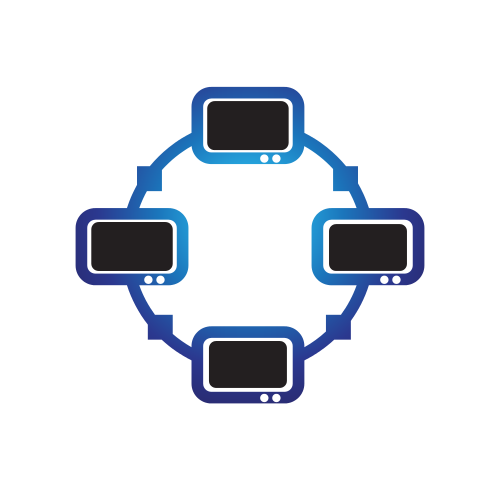
The OSI Model
Categories of Networks
Network Topologies
Types of Networks
Physical Layer
Introduction to TCP IP Protocols
Important Protocols
Port Numbers
Important Port Numbers
Different Types of Network Devices
Different Types of WAN Protocols
IP Addressing
Subnetting
Routing Protocols
Switching Technologies

Introduction
Introduction to VMware
Virtualization Types
Virtual Solutions
Desktop Virtualization
Datacenter Virtualization
VMWare ESXi Architecture
The Hypervisor
Initial Setup and Configuration
Obtaining VMWare Products
Installing VMWare VSphere
Initial Configuration
Installing the Client Software
Virtual Network Setup
Overview of Storage Pools
Create iSCSI Storage Pool
Create NFS Storage Pool
Storage Pool Management
Virtual Machine Deployments
Virtual Machine Deployment Linux Client
Virtual Machine Deployment Windows Server
Client Tools Windows Installation
Client Tools Linux Installation
Virtual Appliances
Virtual Host Tools and Utilities
Creating and Using Snapshots
Snapshot Management
Host Configuration Changes
Performance Reporting
Cluster Tools
Resource Pools
Datacenters
Virtual Image Template
Obtain and Install vCenter Server
Cluster Reporting
vMotion
High Availability
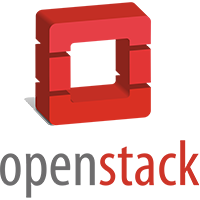
OpenStack
Introduction to OpenStack
Deploying OpenStack
Horizon Web Interface
Managing RabbitMQ Messenger Broker
Using Keystone Identity Service
Swift Object Storage Service
Glance Image Service
Cinder Block Storage Service
Neutron Networking Service
Nova Compute and Controller
The ceilometer Telemetry Service
Heat Orchestration

AWS And General IT Knowledge
Introduction to AWS
Security features that AWS provides and best practices
Design and implement for elasticity and scalability
Network technologies as they relate to AWS networking, including DNS and load balancing, Amazon Virtual Private Cloud (VPC), and AWS Direct Connect
Working With VPC DNS
Storage and archival options
State management
Database and replication methodologies
Self healing techniques and fault tolerant services
Disaster Recovery And Fail over Strategies
Application migration plans to AWS
Deployment and management
Enterprise Account Management
Consolidated Billing
Consolidated Billing And EC2 Reserved Instances
Cross Account IAM User Strategies
Creating Cross Account Roles
Temporary Access Using Roles and STS
Federated Access Using SAML
Web Identity Federation
Costing And Resource Tagging
Resource Groups
AWS Config
Budgets And CloudWatch Alarms
Amazon CloudTrail
Amazon CloudTrail Overview
Configuring CloudTrail In The Console
Monitoring CloudTrail Events With CloudWatch
AWS Key Management Service
AWS KMS Overview
Using The CLI To Encrpyt and Decrypt Data With The CMK
Amazon EC2 And Design Patterns
Integrating CloudWatch Logging With EC2
Real Time Processing Of Log Files With Amazon Kinesis
Protecting Production Resources
Migrating EC2 Resources To Another Region
EC2 Backup Strategies
HPC (High Performance Computing) On EC2
HPC With Cluster And Grid Computing
Architecting For Performance
Increasing Performance With EBS Raid Configurations
High Availability And Disaster Recovery With Multi Region Design
Hands On Route 53 Complex Configurations
Mitigating DDoS Attacks With AWS Supporting Legacy Applications In The Cloud
Elastic Load Balancer Design Patterns
Virtual Private Cloud (VPC)
Network And Data Security
Network Monitoring With VPC Flow Logs
Extending On Premise Networks With VPN
Using Directory Service To Connect Hybrid Architectures
Security Zones
Understanding AWS IP Subnet Reservations
Amazon CloudFront
CloudFront Key Concepts And Overview
Dynamic Content With CloudFront
CloudFront Reporting
CloudFront Security
CloudFront Performance Considerations
Streaming Media With CloudFront
Forcing HTTPS To The Origin Creating
A Multi Region CloudFront Solution
Amazon RDS
RDS Overview and Security Options
MySQL and MariaDB On RDS Multi region delivery, migrating data from on premise, and disaster recovery
Oracle DB On RDS
MSSQL DB On RDS
Deployment Concepts On AWS Services
CloudFormation
Cloudformation Hands On
OpsWorks
OpsWorks Hands On
DynamoDB
DynamoDB Overview And Some Design Patterns
Secondary Indexes
DynamoDB Multi Region Replication
AWS Lambda
Core Concepts
Lambda Essentials
Event driven Fundamentals
Understanding Lambda Limits
AWS Lambda Hands-on
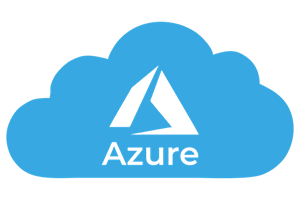
Introduction to the Microsoft azure
Design Azure Resource Manager (ARM) networking
Overview of ARM Networking
Traffic Manager
Load Balancer and Application Gateway
Static IP reservation
Network Security Groups and User Defined Routes
VPNs and ExpressRoute
Secure Resources
Introduction to Securing Resources
Azure Active Directory overview
Azure AD Graph API
Create an Azure AD App
Obtain OAuth request tokens via REST
Query Azure AD Graph API
OAuth and OpenID Connect
SAML and WS Federation
Azure Active Directory B2C and B2B
Azure Active Directory B2C
Role Based Access Control
Data Encryption and Best Practices
Monitoring
Application Storage and Data Access Strategy
Table Storage
Azure SQL Database
DocumentDB
Blob Storage
MongoDB and MySQL
Content Delivery Networks
Storage Access Control
Design Advanced Applications
High Performance Computing Overview
Azure Batch
Scheduler
Message Queues
Service Bus and Storage Queues
Advanced Services
IoT Hub
Web Jobs
Azure Functions
Demo Functions
App Service
Design Azure Web and Mobile Apps
Web and API Apps
Settings Web App and API App
High Availability Web App
Mobile App
High Availability Mobile Apps
Notification Hubs
Management, Monitoring, and Business Continuity Strategy
Availability Sets
Application Insights
Open Source Monitoring Tools
PowerShell Overview
Orchestration With Chef, Puppet, Automation and DSC
Hyper V Replica and Site Recovery
Azure Backup
StorSimple and System Center Data Protection Manager
Architect an Azure Compute Infrastructure
ARM Virtual Machines
VM Scale Sets
ARM Templates

Introduction to GCP
What is GCP
How to Create a GCP Account
Have to Use/Navigate the GCP Console
Compute
Creating an Instance Using the Developers Console
Accessing an Instance Using the Developers Console
Deleting an Instance Using the Developers Console
Creating an Instance Using gcloud
Instance Attributes
Accessing an Instance Using gcloud
Deleting an Instance Using gcloud
Creating an Instance Programmatically
Creating an Instance Using a Service Account
Selecting an Access Mode
Cleaning Up
Storage: Persistent Disk
Compute Engine Storage Options at a Glance
Persistent Disk
Persistent Disk Performance
Create a Persistent Disk Using Developers Console
Create a Persistent Disk Using Gcloud
Attaching/Detaching a PD to/from a Running VM
Create a Persistent Disk Programmatically
Persistent Disk Snapshots
Storage: Cloud Storage
Understanding BLOB Storage
Getting Started
Introducing Gsuit
Using Cloud Storage from Your Code
Configuring Access Control
Understanding ACLs
Using Default Object ACLs
Understanding Object Immutability
Understanding Strong Consistency
Storage: Cloud SQL and Cloud Datastore
Cloud SQL
Creating Databases and Tables
Running SQL Queries
Cloud Datastore
Creating and Viewing Entities via the Developers Console
Creating and Retrieving Entities Programmatically from a VM
Bring Your Own Database
Networking
A Short Networking Primer
Network Addresses and Routing
Transport Control Protocol (TCP)
The Domain Name System (DNS)
Hypertext Transfer Protocol (HTTP)
Load Balancing
Firewalls
Default Networking
Configuring Firewall Rules
Configuring Load Balancing
Reserving External IP Addresses
Configuring Networks
Understanding Networking Costs
Understanding Routing
Selecting an Access Mode
Advanced Topics
Startup Scripts
cloud compute
Literal-Value Approach
Local-File Approach
Cloud-Storage Approach
Publicly Available Approach
API Approach
Custom Images
Creating a Custom Image
Using a Custom Image
Metadata
Metadata Server
Metadata Entries
Project Metadata
Instance Metadata
Data Formats
Default Versus Custom
Project-Level Custom Metadata
Instance-Level Custom Metadata
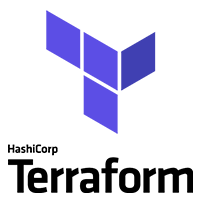
Learning the Basics of terraform
Terraform installation
Terraform Installation (on Windows)
Terraform installation using Vagrant
Terraform AWS Setup
Terraform spinning up an instance
Terraform summary
Variables & Server provisioning
Variables
Software Provisioning
Windows Server Provisioning
Outputting attributes
Remote state
Data Sources
Templates
Other Providers
Modules
Terraform Commands Overview
Terraform with AWS
Introduction to VPCs
Launching EC2 instances in the VPC
EBS Volumes
Userdata
Static IPs, EIPs, and Route53
RDS
IAM
IAM Roles
Autoscaling
Elastic Load Balancers (ELB)
Application Load Balancer (ALB)
Elastic Beanstalk
Advanced Terraform Usage
Introduction to Interpolation
Conditionals
Built-in Functions
Terraform Project Structure
Customized Cloud Bootcamp Avaliable
The shoe that fits one person pinches another; there is no recipe for living that suits all cases.
We also offer customized Cloud Bootcamp that meets your need
Cloud List
Let's Start Automation Journey Together
With our Enterprise Automation consulting, we help large, medium enterprises and startups achieve higher efficiency in Development and Operations, quicker time to market, better quality of software builds and secure delivery of softwares with early identification of emerging issues, without security weaknesses and letting the code be in a releasable state always.