Defining schedule in pipeline

Creating a Jenkins Job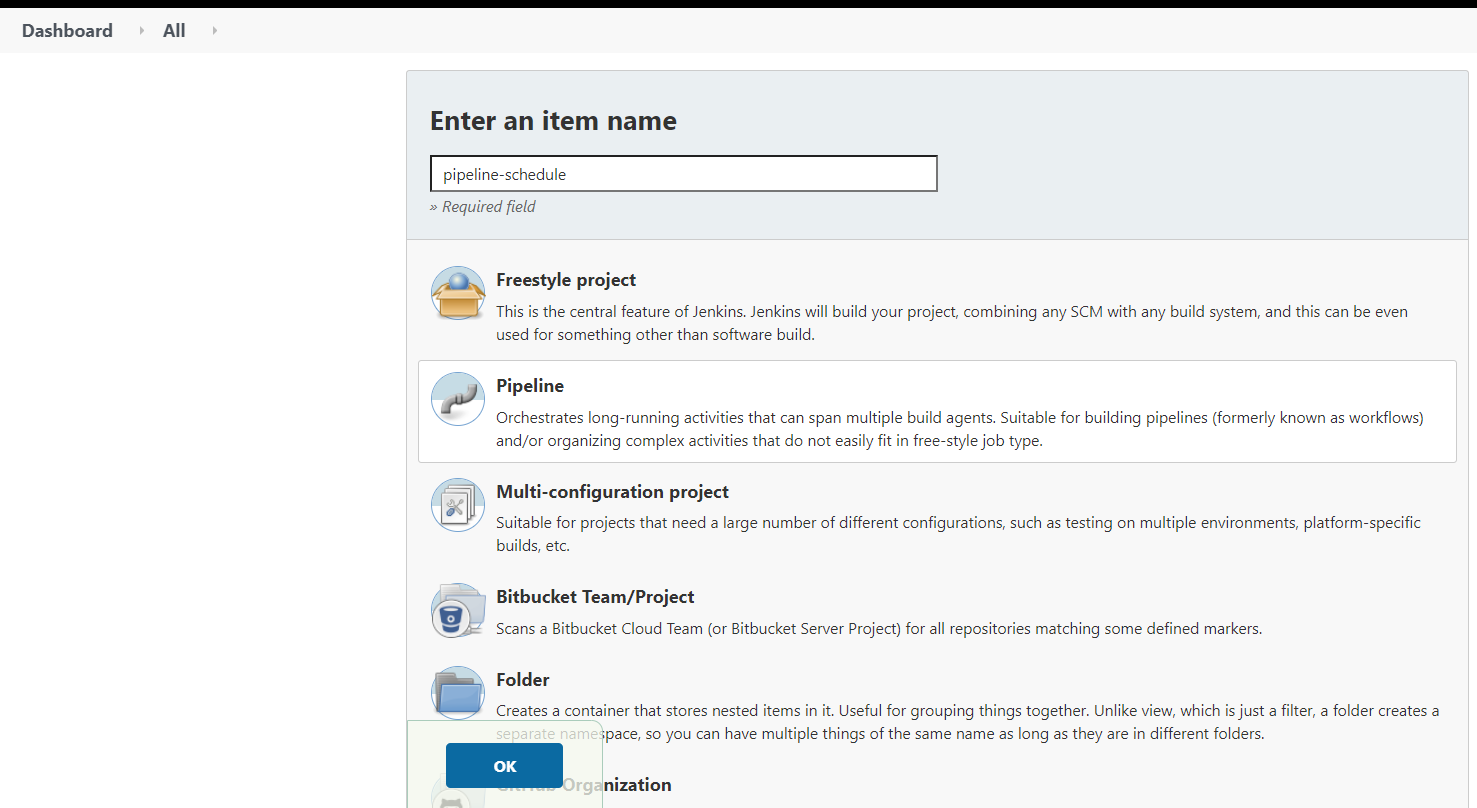
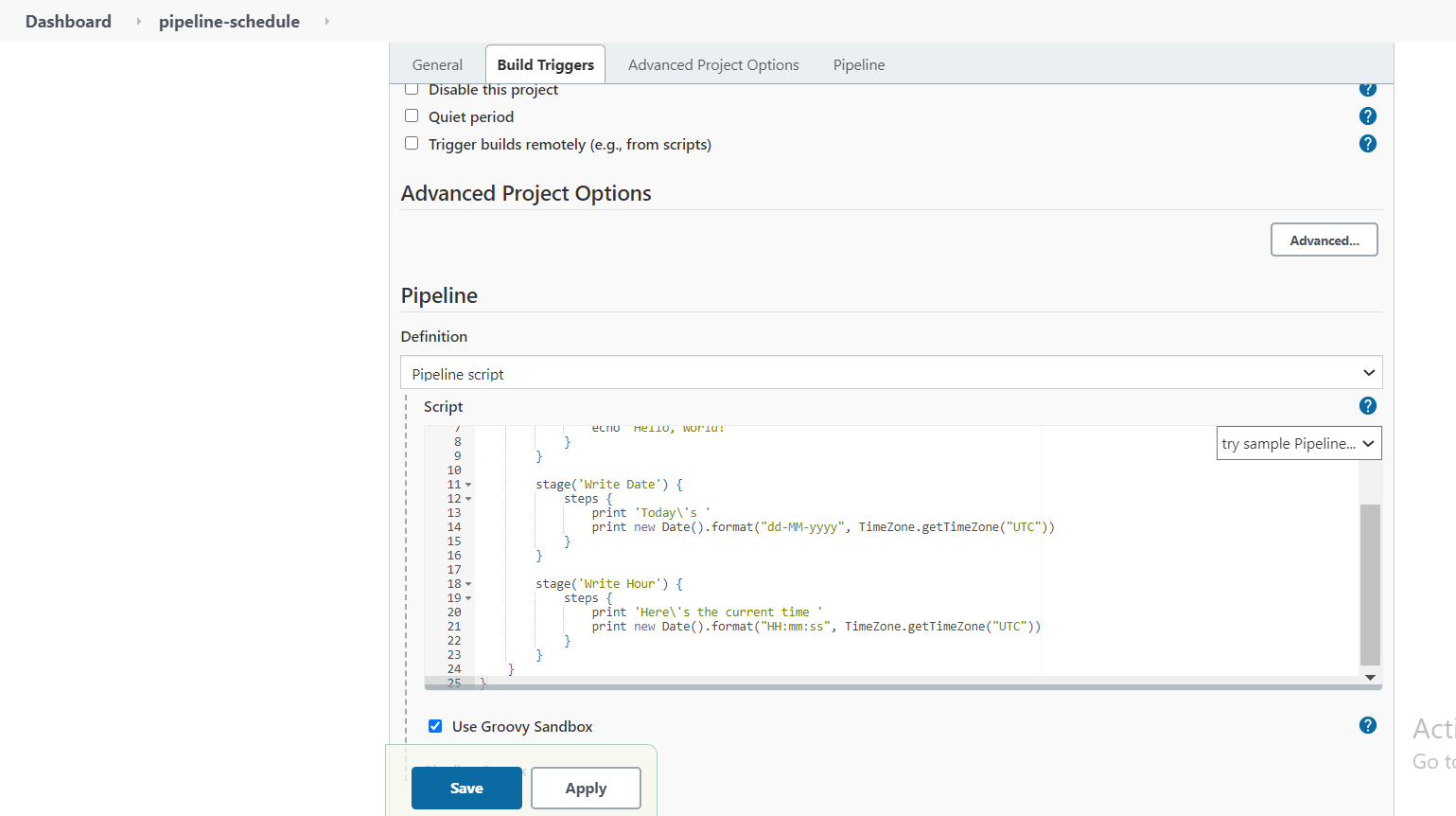
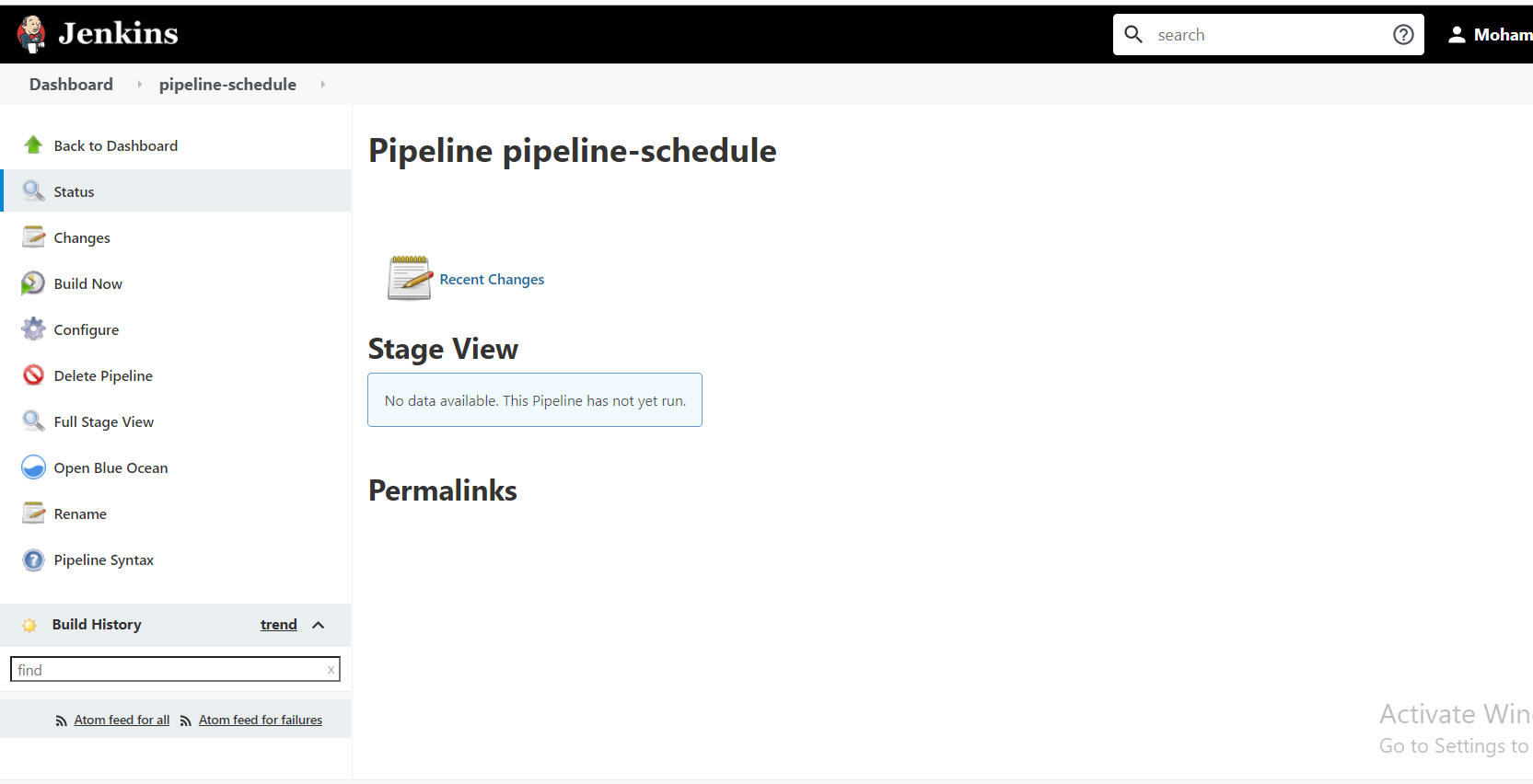
Login into your Jenkins application and click on Create a Job
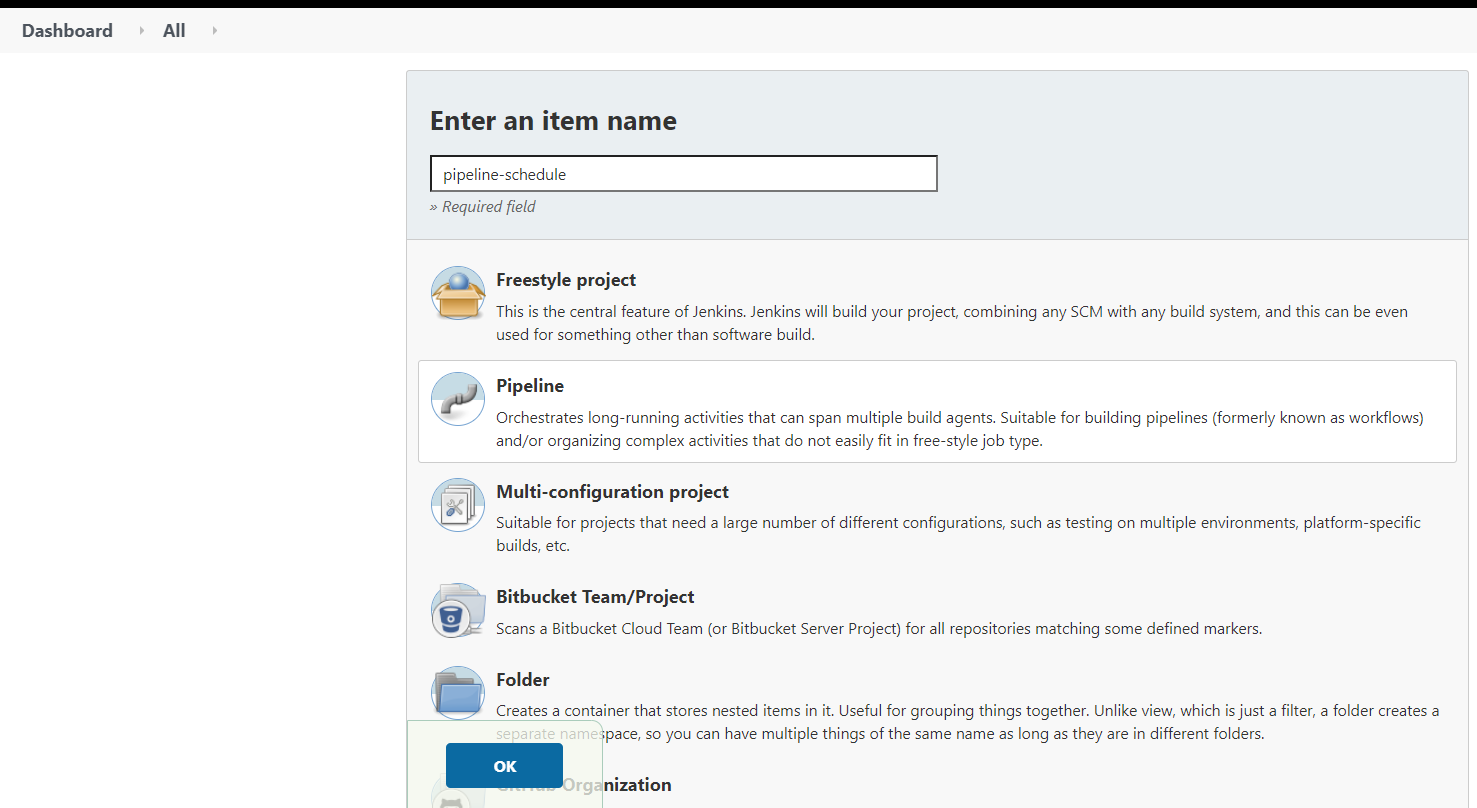
Now, before we deal with the scheduling part, let's set up the Pipeline Groovy script which will print the message from the introduction.
Scroll down to Pipeline and add the following script:
pipeline {
agent any
triggers {
cron("*/2 * * * *")
} stages {
stage("print time") {
steps {
sh 'date'
}
}
}
}
The script will schedule the jobs to run every two minutes
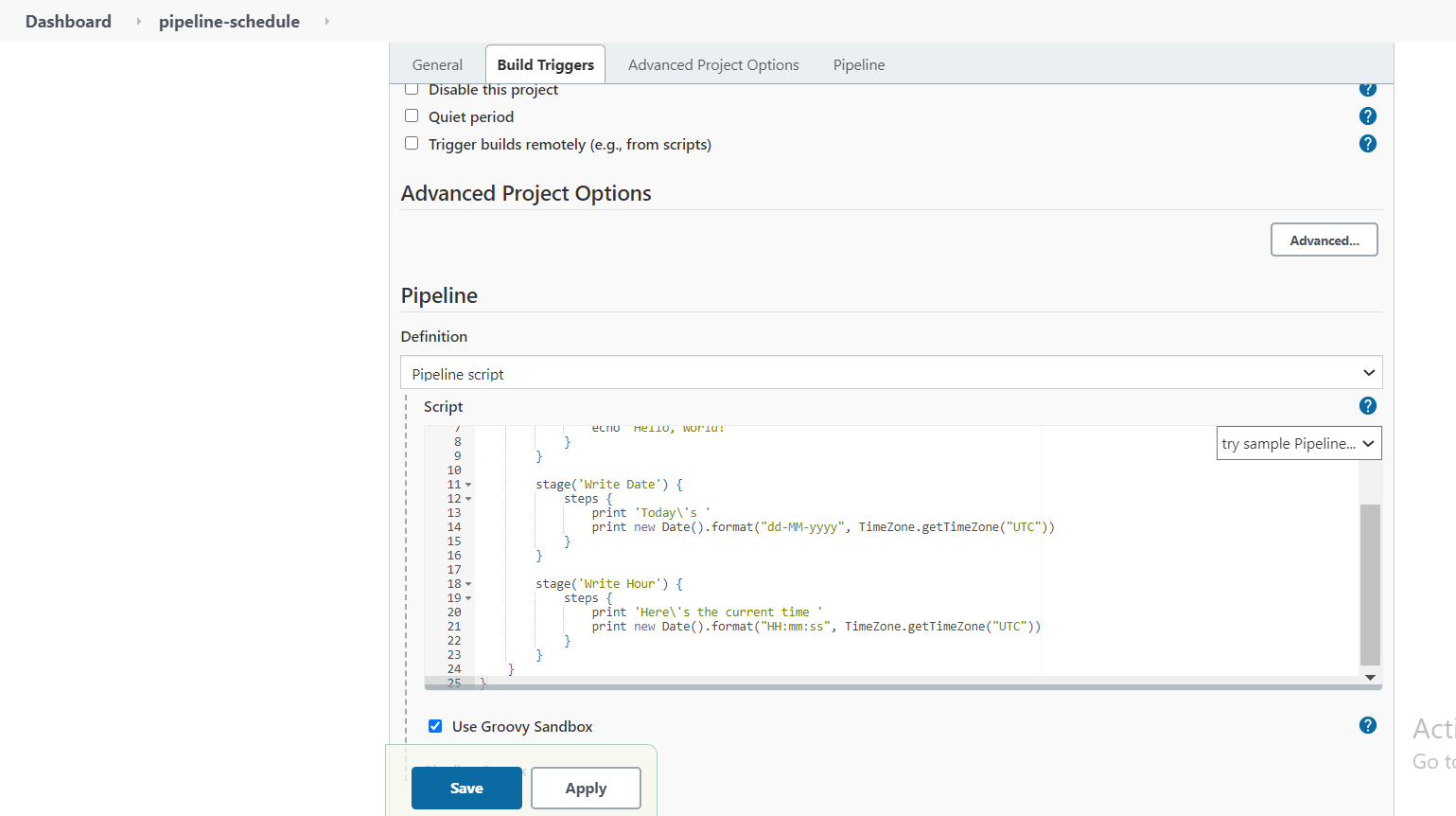
Running the Job
We have our job ready to be triggered! Let's click on Build Now so the pipeline script will be executed and the trigger will be updated.
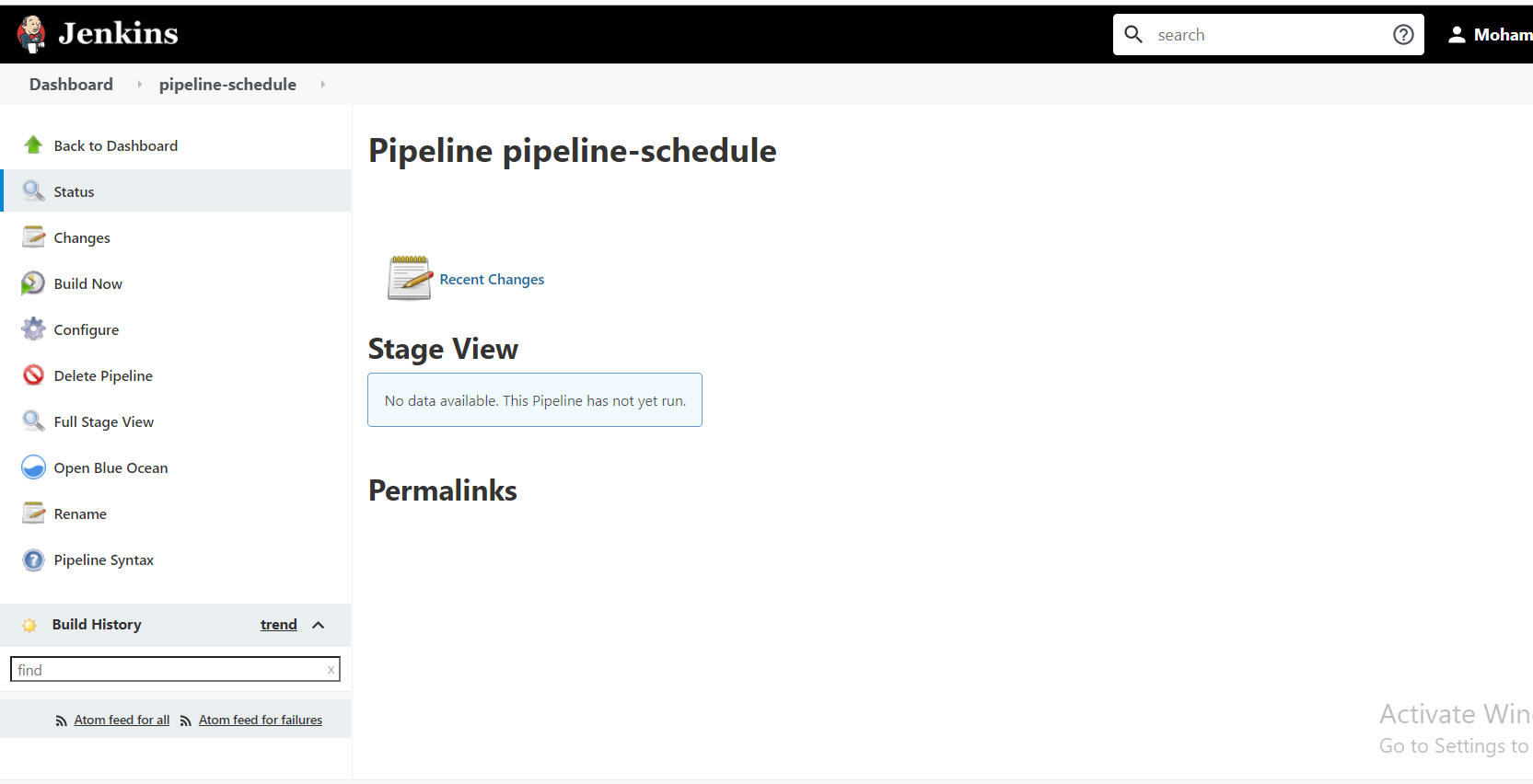
Recent Comments
No comments
Leave a Comment
We will be happy to hear what you think about this post