Puppet Kubernetes
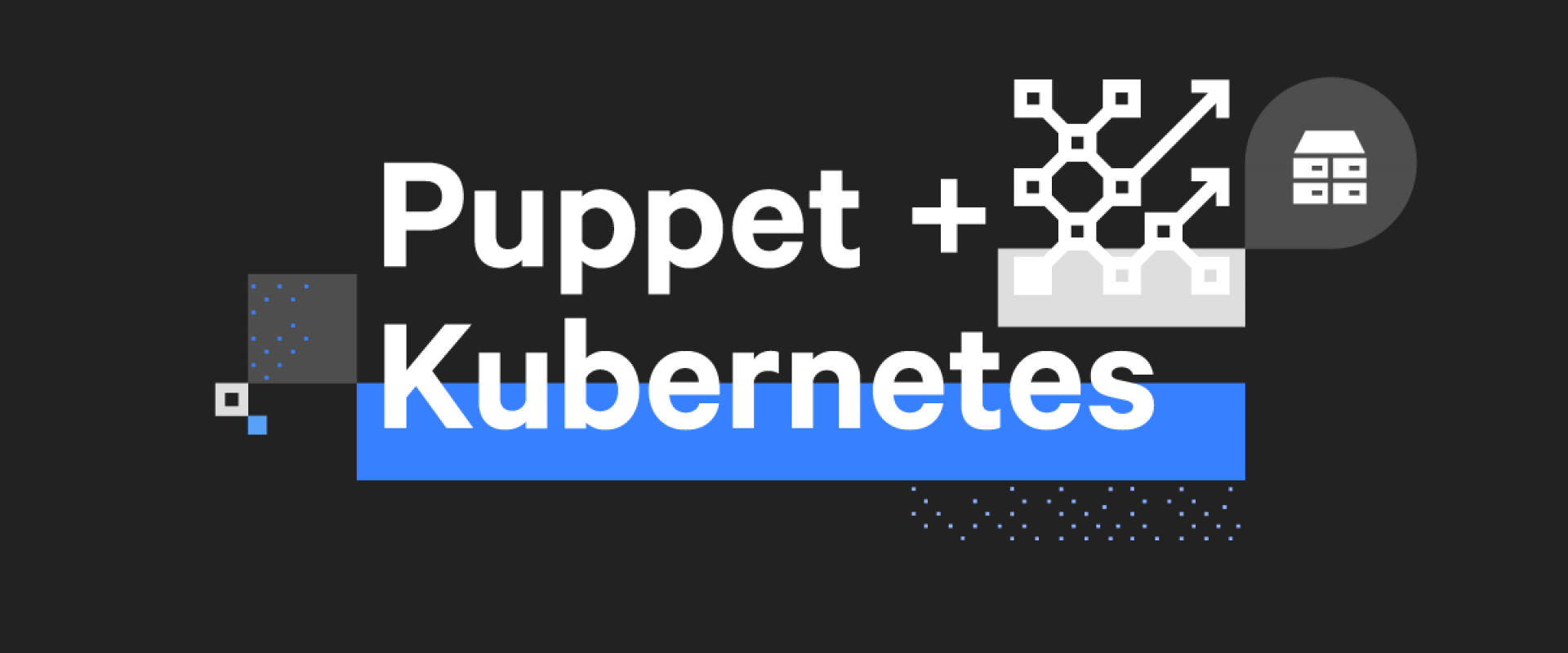
Introduction
The two-node cluster that we will be forming in this article will consist of a Master node and a Slave node. Both these nodes need to have Kubernetes installed on them. Therefore, follow the steps described below to install Kubernetes on both Centos and Ubuntu nodes.
Pre-request
We need a PDK in puppet-enterprise,
IP in puppet agents
*Kubernetes master
*Kubernetes worker
OS-Centos
Kubernetes master
Hostname= kubernetesmaster.zippyops.com IP=192.168.1.180
Kubernetes worker
Hostname= kubernetesworker.zippyops.com IP=192.168.1.181
OS-Ubuntu
Kubernetes master
Hostname= ubuntukubernetesmaster.zippyops.com IP=192.168.1.182
Kubernetes worker
Hostname= ubuntukubernetesworker.zippyops.com IP=192.168.1.183
module
To create a puppet module on the puppet master
*kubemaster
*kubeworker
Commands
Pdk new module kubemaster
Pdk new module kubeworker
In puppet master modules,
PATH
/etc/puppetlabs/code/environments/production/module
git clone [email protected]:tamilsaran/kubernetes-module.git
to using git clone command to download the module,
IP [kubernetesmaster]
If changing the IP means to this path /etc/puppetlabs/code/environments/production/modules/kubeworker/manifests/worker.pp
This centos Kubernetes master IP,
Ubuntu-os
Finally getting the Kubernetes master and worker nodes.
Recent Comments
No comments
Leave a Comment
We will be happy to hear what you think about this post