Tutorial: Installing and Using Prometheus in Kubernetes
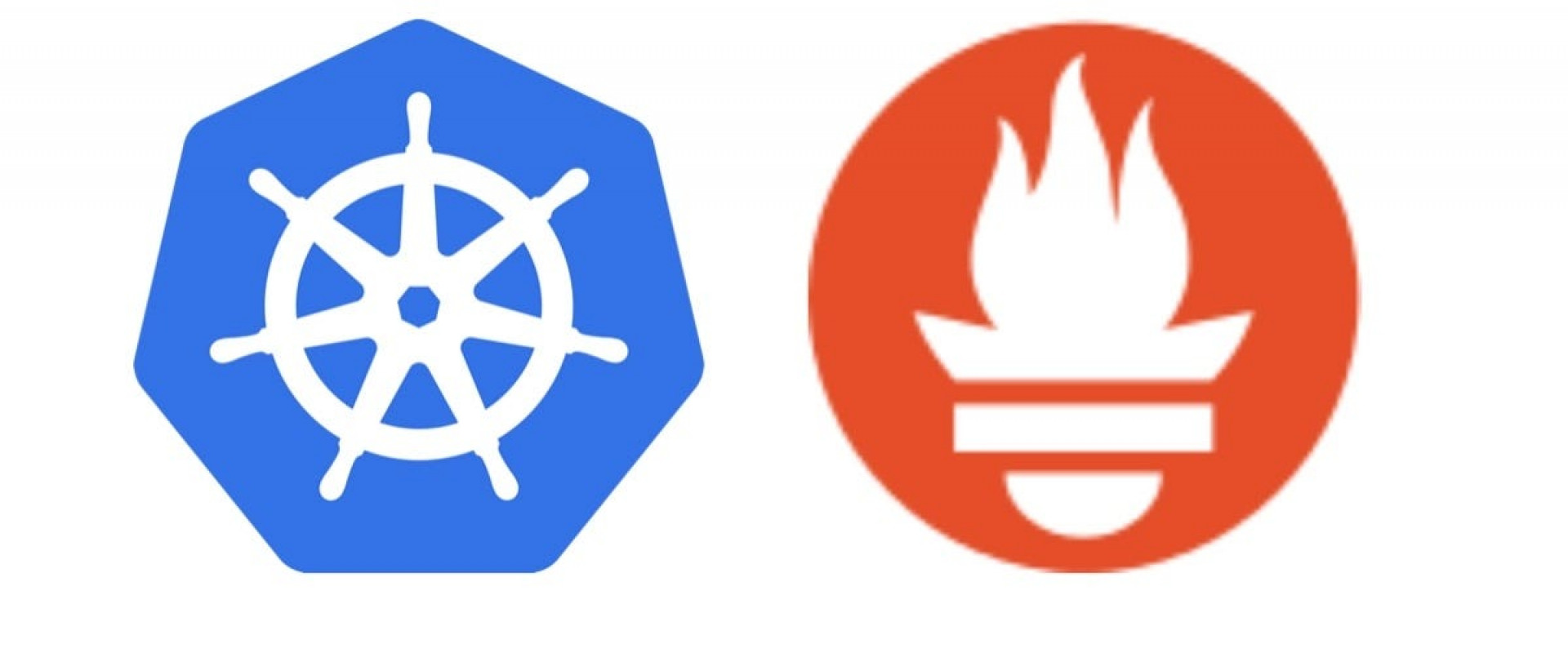
This guide will help you set up Prometheus to monitor your Kubernetes cluster effectively.
This article will lead you through installing and configuring Prometheus, a popular open-source monitoring and alerting toolset, in a Kubernetes context. Prometheus is extensively used for cloud-native applications since it is built to monitor and gather metrics from many services and systems. This post will walk you through setting up Prometheus to successfully monitor your Kubernetes cluster.
Prerequisites
Before you begin, ensure you have the following prerequisites in place:
1. A running Kubernetes cluster.
2. kubectl command-line tool installed and configured.
3. Helm installed in your Kubernetes cluster for easy package management.
Step 1: Setting Up Prometheus
In this step, we will deploy Prometheus to your Kubernetes cluster.
Create a Namespace
Let’s start by creating a Kubernetes namespace for Prometheus:
kubectl create namespace prometheus
Deploy Prometheus With Helm
Helm is a package manager for Kubernetes that makes it easy to deploy complex applications. We will use Helm to deploy Prometheus.
helm repo add prometheus-community https://prometheus-community.github.io/helm-charts
helm repo update
helm install prometheus prometheus-community/prometheus --namespace prometheus
Prometheus Helm chart provides default configurations, which are suitable for a basic setup.
Step 2: Accessing the Prometheus UI
To access the Prometheus web UI, you can set up a port-forward to the Prometheus server:
kubectl port-forward -n prometheus prometheus-prometheus-server-0 9090
Now you can access the Prometheus web UI at http://localhost:9090. Here, you can explore metrics, query data, and create custom alerts.
Step 3: Setting Up Prometheus Targets
Prometheus monitors services by scraping metrics endpoints. You need to specify which services Prometheus should scrape. This is done using Kubernetes ServiceMonitors.
Create a ServiceMonitor
Create a ServiceMonitor resource to define which services Prometheus should scrape. Here is an example ServiceMonitor for monitoring a sample app:
apiVersion: monitoring.coreos.com/v1
kind: ServiceMonitor
metadata:
name: sample-app-monitor
namespace: prometheus
spec:
selector:
matchLabels:
app: sample-app
endpoints:
- port: web
Apply the ServiceMonitor:
kubectl apply -f sample-app-monitor.yaml
Step 4: Alerting With Prometheus
Prometheus allows you to set up alerts based on the collected metrics.
Create Alerting Rules
You can define alerting rules in a PrometheusRule resource. Here is an example of a rule that alerts when the sample app’s error rate is high:
groups:
- name: example
rules:
- alert: HighErrorRate
expr: |
rate(http_server_requests_total{job="sample-app", status="500"}[5m])
/
rate(http_server_requests_total{job="sample-app"}[5m]) > 0.01
for: 10m
labels:
severity: page
annotations:
summary: High error rate on {{ $labels.instance }}
Apply the PrometheusRule:
kubectl apply -f sample-app-alert-rules.yaml
Configuring Alertmanager
Prometheus sends alerts to an Alertmanager, which can route them to various receivers, like email, Slack, or a webhook.
Here’s a basic Alertmanager configuration:
route:
group_by: ['alertname', 'job']
group_wait: 30s
group_interval: 5m
repeat_interval: 12h
receiver: 'slack'
receivers:
- name: 'slack'
slack_configs:
- send_resolved: true
title: 'Alert'
text: '{{ .CommonAnnotations.summary }}'
api_url: 'https://hooks.slack.com/services/YOUR/SLACK/WEBHOOK'
Apply the Alertmanager configuration:
kubectl apply -f alertmanager-config.yaml
Step 5: Advanced Configurations
- Storage Configuration: In production, it’s essential to configure persistent storage for Prometheus to ensure data durability.
- Node Exporter and Other Exporters: You can set up Node Exporter, Blackbox Exporter, and other exporters to collect more specific metrics.
- Remote Write and Remote Read: To scale Prometheus horizontally, consider configuring remote write and remote read to use a remote storage solution like Thanos or Cortex.
Step 6: Clean Up
Remember to clean up any resources you created during this tutorial when you no longer need them.
Conclusion
Prometheus is a robust monitoring and alerting tool that may assist you in maintaining the health of your Kubernetes applications and infrastructure. Prometheus allows you to gather and analyze numerous metrics, set up alarms, and obtain insights into the behavior of your system. This article will provide you with a basic grasp of how to set up Prometheus in a Kubernetes system.
Consult the official Prometheus documentation and investigate further subjects like as Grafana integration, custom exporters, and long-term storage options to continue investigating and exploiting Prometheus efficiently.
Please keep in mind that this tutorial is only a starting point; you may need to modify it to fit your individual use case and requirements.
We Provide consulting, implementation, and management services on DevOps, DevSecOps, DataOps, Cloud, Automated Ops, Microservices, Infrastructure, and Security
Services offered by us: https://www.zippyops.com/services
Our Products: https://www.zippyops.com/products
Our Solutions: https://www.zippyops.com/solutions
For Demo, videos check out YouTube Playlist: https://www.youtube.com/watch?v=4FYvPooN_Tg&list=PLCJ3JpanNyCfXlHahZhYgJH9-rV6ouPro
If this seems interesting, please email us at [email protected] for a call.
Recent Comments
No comments
Leave a Comment
We will be happy to hear what you think about this post