Data Warehouse Using Azure
Designing a data warehouse using Azure is essential for storing and analyzing large amounts of data from various sources in a centralized space.
Businesses in the modern, data-driven economy significantly rely on data to make wise decisions. A data warehouse is an essential part of data architecture because it offers a centralized location for storing, managing, and analyzing massive amounts of data from many sources. Microsoft Azure provides a robust and scalable platform for developing and deploying data warehouses. With the help of real-world examples, we will walk you through the steps of creating a data warehouse using Azure services in this step-by-step manual.
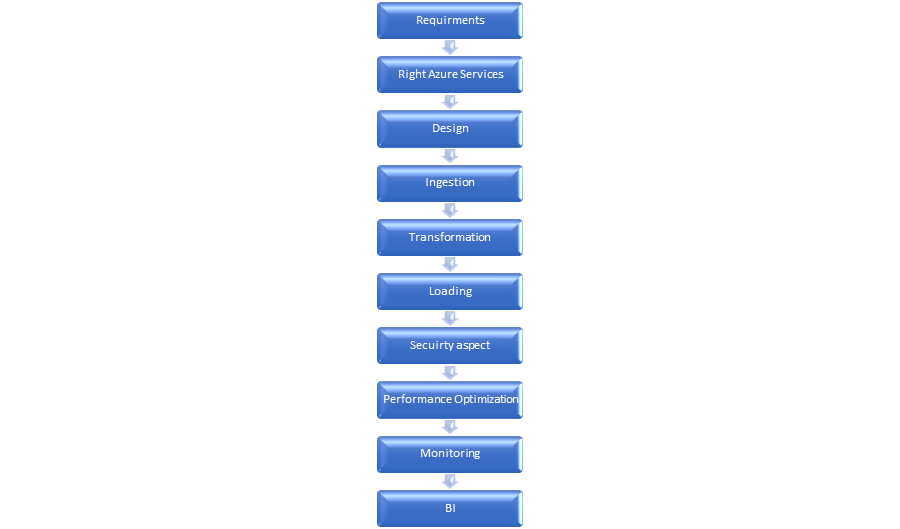
1. Requirements
It's important to have a clear understanding of your data warehouse requirements. Identify the different data sources, the volume of data, the types of data, and the reporting and analytics needs. Connect with stakeholders to create a solid foundation for your data warehouse project.
2. Select the Right Azure Services
Azure offers various services that can be leveraged to build a data warehouse. In the article, we'll focus on using Azure Synapse Analytics, which combines data warehousing, big data, and data integration into one platform. Synapse Analytics allows you to ingest, prepare, manage, and serve data for business intelligence and analytics.
3. Design
An effective data warehouse needs a well-designed data model. Choose a schema design, such as a star or snowflake schema, depending on your analytical needs. Create fact tables, hierarchies, and dimensions to represent the data structure appropriately.
4. Data Ingestion
A crucial step is bringing data into your data warehouse. Azure Synapse Analytics supports various data ingestion techniques. To load structured data from on-premises or cloud sources like SQL Server, Azure SQL Database, or Azure Blob Storage, utilize Azure Data Factory. Use Azure Data Lake Storage Gen2 or Azure Blob Storage with PolyBase to ingest semi-structured and unstructured data.
5. Data Transformation
You might need to do data transformations after data ingestion in order to clean, enrich, or aggregate the data. You may alter the data at scale using the robust ETL (Extract, Transform, Load) capabilities offered by Azure Data Factory and Azure Data Flow.
6. Data Loading
Once the data is transformed, it's ready to be loaded into the data warehouse tables. Use the Azure Synapse Analytics SQL pool to load data efficiently into the dimension and fact tables.
7. Security Aspects and Access Control
Securing your data warehouse is of utmost importance. Implement Azure Active Directory-based authentication and authorization to control access to data and ensure data privacy and compliance.
8. Performance Optimization
Consider dividing sizable tables, building indexes, and refining queries to gain the best speed. For efficient resource management, Azure Synapse Analytics offers workload management features.
9. Monitoring and Maintenance
Utilize the monitoring tools Azure Monitor and Azure Synapse Analytics on a regular basis to check the performance and health of the data warehouse. Create alerts to receive notifications about any potential problems. Execute standard maintenance procedures such as data cleaning, index rebuilding, and statistics updating.
10. Business Intelligence and Analytics
With your data warehouse in place, it's time to leverage Azure's business intelligence tools to gain insights from the data. Azure Synapse Analytics integrates seamlessly with Power BI, Azure Analysis Services, and other analytics services, allowing you to build interactive reports and dashboards.
Conclusion
Using Azure services to create a data warehouse is a reliable, scalable, and secure way to manage and analyze data. By referring to this step-by-step manual, you may successfully set up a data warehouse that satisfies your organization's data requirements. As your data needs change over time, keep in mind to tweak and improve your data warehouse to stay ahead in the rapidly evolving data landscape.
We Provide consulting, implementation, and management services on DevOps, DevSecOps, DataOps, Cloud, Automated Ops, Microservices, Infrastructure, and Security
Services offered by us: https://www.zippyops.com/services
Our Products: https://www.zippyops.com/products
Our Solutions: https://www.zippyops.com/solutions
For Demo, videos check out YouTube Playlist: https://www.youtube.com/watch?v=4FYvPooN_Tg&list=PLCJ3JpanNyCfXlHahZhYgJH9-rV6ouPro
If this seems interesting, please email us at [email protected] for a call.
Relevant Blogs:
Recent Comments
No comments
Leave a Comment
We will be happy to hear what you think about this post