How to Integrate Istio and SPIRE for Secure Workload Identity

Learn how to issue and attest identity certificates from SPIRE to Istio sidecars for Kubernetes workloads.
Istio provides strong identities for workloads running in the mesh by default.
Istio control plane (Istiod) and Istio agents (that run on each
pod, within the Envoy proxy container) work together to sign,
distribute, and rotate X.509 certificates to workloads (see Fig.A).
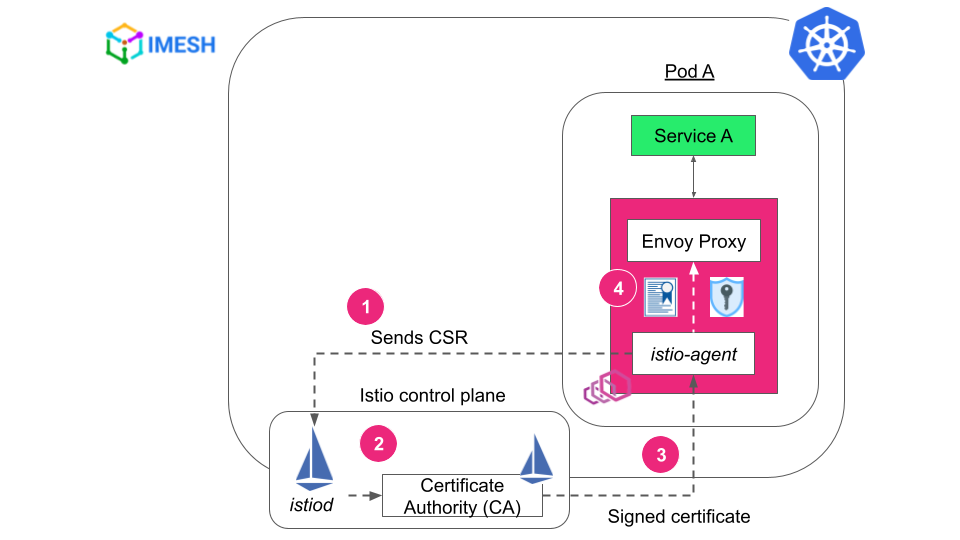
Fig. A – Istio certificate and identity mechanism
When Istio has such a robust certificate and identity mechanism, why should DevSecOps folks look into Istio-SPIRE integration?
Let us see why, and then I will show you a simple demo where two workloads authenticate each other using SPIFFE ID.
But before proceeding, please read the introduction to SPIFFE and SPIRE if you are new or would like to refresh your understanding
Why Istio-SPIRE Makes Sense for Kubernetes Workloads
SPIRE is a production-ready implementation of SPIFFE standards that provide identity for workloads deployed in a heterogeneous environment.
Using a dedicated identity mechanism like SPIRE with Istio gives the advantage of flexibility, scalability, and added granularity for in-depth defense.
- While Istio primarily uses attributes based on Kubernetes metadata, like namespace, service account, and labels, the scope of SPIRE’s workload authentication spans beyond them. Using SPIRE, DevSecOps can set granular identity based on the following attributes and more:
- Node characteristics – host machine, hardware
- Environment metadata – cloud provider, region, network configs
- Vendor-specific labels – instance type or instance ID in AWS
- SPIRE provides workload identity regardless of where the workload is deployed. It can easily and securely authenticate a VM workload to the services in the mesh by deploying Istio sidecar and SPIRE agent in the VM.
-
SPIRE
allows federation between trust domains. For example, let us say you have
a few clusters with a different
trustDomainvalue per cluster. When you want to securely authenticate workloads from clusters with differenttrustDomainvalues, Istio root CA might fail to issue certs. Here, DevSecOps can use Istio-SPIRE, as SPIRE can establish trust and federate communication between trust domains using trust bundles.
When you have SPIRE agents and server running in the mesh, this is what the certificate and private key distribution flow would look like:
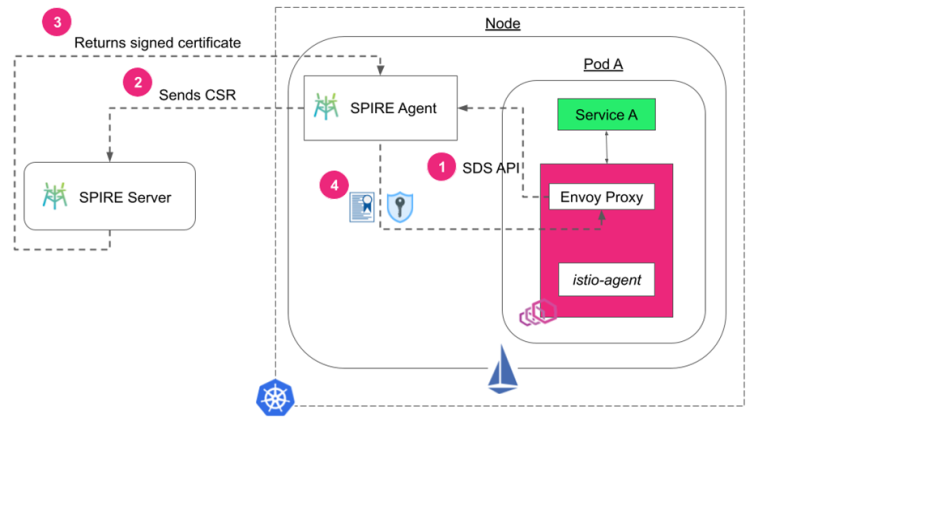
Istio-SPIRE certificate and private key distribution flow
Note that the SPIRE agent runs on each node as a daemon. The SPIRE server can be in the same node or a different one, or in a different cluster altogether.
Now let us see how to implement SPIRE with Istio and use SPIRE control manager to issue identities for workloads in the mesh.
Istio-SPIRE: Prerequisites
There are two ways to register workloads in a SPIRE server: manual and automatic.
I’m using the automatic method where I deploy the SPIRE control manager along
with the SPIRE server, which automatically registers new entries for each new
pod that matches the selector defined in a ClusterSPIFFEID custom
resource.
I’m using a single cluster, 2-node setup locally, with a service deployed in each node. This is how it would look like in the end:
To carry out this demo, all you need are Istioctl and Kubectl command-line tools.
Steps to Integrate SPIRE With Istio
- Step #1: Install SPIRE to Kubernetes
-
Step
#2: Apply
ClusterSPIFFEIDto generate certificates for workloads - Step #3: Install custom Istio
- Step #4: Deploy workloads into Istio-enabled namespace
- Step #5: Initiate communication between pods
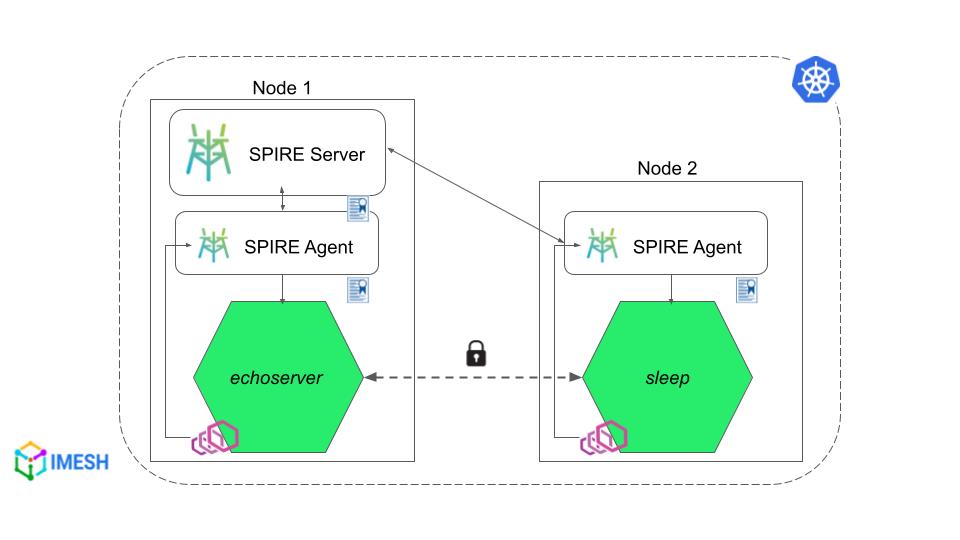
Before you begin, make sure that Istio is not installed in your
cluster. The SPIRE server has to be deployed in the cluster before Istio so
that the Istio ingress gateway can get its certificate from
the SPIRE server. Check step #3 below for more details.
Step #1: Install SPIRE to Kubernetes
Apply spire-quickstart.yaml to install
SPIRE. The configuration has everything you need to install SPIRE. It includes
definitions for the namespace, SPIRE server and agent, cluster role
configurations, webhooks to validate the cluster, and the SPIRE control
manager.
The configuration comes by default with Istio and you can find
it at /istio-(your_version)/samples/security/spire. Apply it
to install SPIRE in your cluster:
Shell
1
kubectl apply -f spire-quickstart.yaml
As mentioned above, I’m using a 2-node setup locally. That means
a SPIRE agent on each node and a SPIRE server they talk to. You can see the
deployments in spire namespace
using the following command:
Shell
1
kubectl get all -n spire
The SPIRE agent pods house spire-agent, spiffe-csi-driver,
and node-driver-registrar containers, while the SPIRE
server pod has spire-server and spire-control-manager in it.
Step #2: Apply ClusterSPIFFEID to Generate Certificates for Workloads
Apply cluster-spiffe-id.yaml (given
below) to generate certificates for workloads by the SPIRE control manager.
YAML
apiVersion: spire.spiffe.io/v1alpha1
kind: ClusterSPIFFEID
metadata:
name: spiffe-id
spec:
spiffeIDTemplate: "spiffe://{{ .TrustDomain }}/ns/{{ .PodMeta.Namespace }}/sa/{{ .PodSpec.ServiceAccountName }}"
podSelector:
matchLabels:
spiffe.io/spire-managed-identity: "true"
In the yaml, we provide a match that whenever a pod comes with the label, spiffe.io/spire-managed-identity:
“true” the SPIRE control manager provides a SPIFFE ID
for that workload. You can also set a custom spiffeIDTemplate. I’ve used
the default one here. Apply the yaml:
kubectl apply -f cluster-spiffe-id.yaml
Step #3: Install Custom Istio
Since we want Istio Ingress Gateway to get certificates from the
SPIRE control manager, we annotate ingressGateways in the custom-istio.yaml with
the label — spiffe.io/spire-managed-identity: “true” — used in
the above step. I’m using istioctl to
deploy custom-istio.yaml:
istioctl install --skip-confirmation -f custom-istio.yaml
To verify if Istio Ingress Gateway is registered with
SPIRE, exec into the
SPIRE server container inside the SPIRE server pod and check the entries:
kubectl exec -t spire-server-d456d6b54-q9b5g -n spire -c spire-server -- ./bin/spire-server entry show
You can see the istio-ingressgateway-service-account entry in the
SPIRE server and its SPIFFE ID.
Step #4: Deploy Workloads Into Istio-Enabled Namespace
I’m deploying two services, echoserver-service and sleep, into
istio-injection enabled ns1 namespace. I
have annotated both services with clusterSPIFFEID’s match
label, as I did in step #3 so that the SPIRE control manager generates workload
identity for them.
Also, I have annotated both the services with inject.istio.io/templates:
“sidecar, spire” since they will need SPIFFE CSI driver
volume to access the respective agent socket it is being deployed with. The
SPIRE injection template is defined in custom-istio.yaml.
Note: SPIRE agent uses SPIFFE CSI driver to inject a Unix Domain Socket in the pods so that Envoy proxy can fetch identities from SPIRE. You can add volume to the CSI driver instead of annotating services. But annotating as I showed above is the easier way to get started.
Let us deploy workload.yaml that contains the above
configurations:
kubectl apply -f workload.yaml
We can see that workloads are running fine. Now let us
verify whether the workloads have received SPIFFE IDs like we verified Istio
Ingress Gateway in step #3. Run:
kubectl exec -t
spire-server-d456d6b54-q9b5g -n spire -c spire-server --
./bin/spire-server entry show
You can see there are three entries for Istio Ingress Gateway, Echo service, and Sleep service, respectively, in the SPIRE server registry.
Step #5: Initiate Communication Between Pods and Verify SPIRE Authentication
Use the following command to exec into
the sleep pod
and curl echoserver-service:
kubectl exec deploy/sleep-depl-ns1 -n ns1 -- curl -s http://echoserver-service-ns1.ns1.svc.cluster.local
If the connection is successful, among other information, it will return Envoy cluster details and the client certificate, which is a SPIFFE ID followed by a hash (see the image below).
Zero Trust Networks With Istio-SPIRE Integration
SPIRE lays the foundation for zero trust networks by issuing and attesting identity for workloads.
Istio-SPIRE integration makes SPIRE the identity provider for services running in the mesh. It gives flexibility for DevSecOps folks, allowing them to set identities based on granular attributes and federation of trust domains.
We Provide consulting, implementation, and management services on DevOps, DevSecOps, DataOps, Cloud, Automated Ops, Microservices, Infrastructure, and Security
Services offered by us: https://www.zippyops.com/services
Our Products: https://www.zippyops.com/products
Our Solutions: https://www.zippyops.com/solutions
For Demo, videos check out YouTube Playlist: https://www.youtube.com/watch?v=4FYvPooN_Tg&list=PLCJ3JpanNyCfXlHahZhYgJH9-rV6ouPro
If this seems interesting, please email us at [email protected] for a call.
Recent Comments
No comments
Leave a Comment
We will be happy to hear what you think about this post