Aws attach volume to running ec2 instance

Attach volume in running ec2
Step 1: Head over to EC2 –> Volumes and create a new volume of your preferred size and type.
Step 2: Select the created volume, right-click and select the “attach volume” option.
Step 3: Select the instance from the instance text box as shown below.
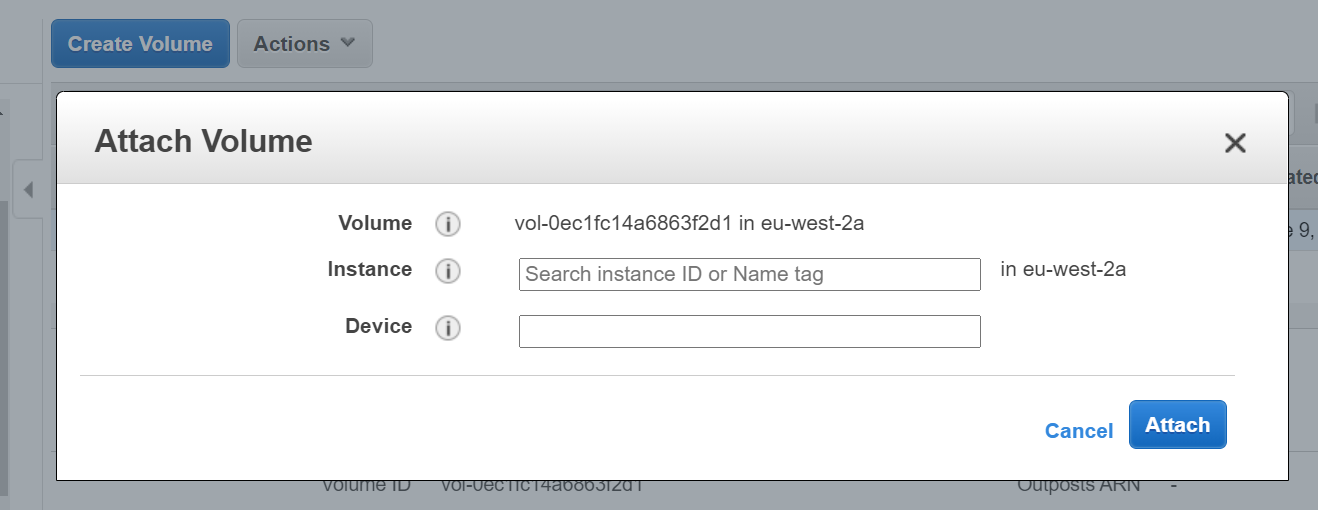
Step 4: Now, login to your ec2 instance and list the available disks using the following command.
#lsblk
The above command will list the disk you attached to your instance.
Step 5: Check if the volume has any data using the following command.
#sudo file -s /dev/xvdf
If the above command output shows “/dev/xvdf: data“, it means your volume is empty.
Recent Comments
No comments
Leave a Comment
We will be happy to hear what you think about this post