Chef Inspec Configuration Steps

Chef Inspec Configuration Steps
Chef InSpec is an open-source testing framework used to test or validate configurations. Here's how to configure Chef Inspec in your local system.
Chef InSpec is an open-source testing framework and used to test or validate the configurations, security components as per the client's requirements or organization's requirements. It is mainly used to test infrastructure configurations. Using Chef Inspec, we can even test cloud services such as AWS, Google (GCP), Azure.
In this article, we are going to see how to configure Chef Inspec in our local system to execute Chef Inspec tests.
Step 1
Download visual studio code IDE from https://visualstudio.microsoft.com/downloads/ or the official website.
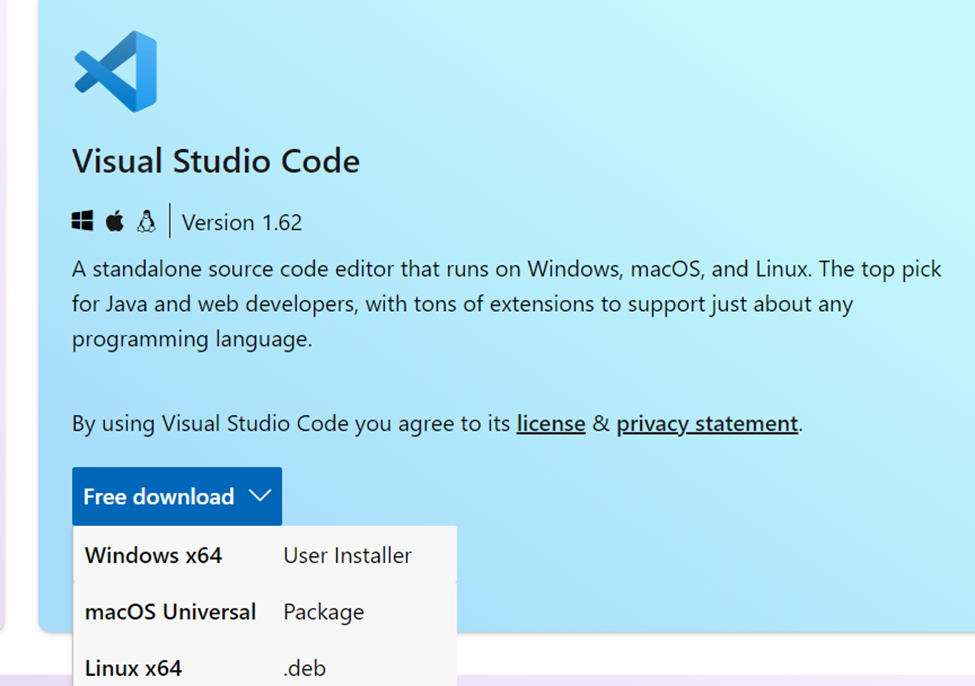
Step 2
Download Chef workstation software from their official
website and install it.
About Chef Workstation: Chef Workstation helps you get started with Chef Infra or Chef InSpec. All components, like remote scanning and reusable copybook tools, are available in one package.
URL to download the software: https://downloads.chef.io/tools/workstation#windows
Step 3 (Optional Step)
Cross-check CW PowerShell shortcut icon is created or not upon installing Chef Workstation.
Step 4
Download and Install AWS CLI software.
About AWS CLI: The AWS Command Line Interface (CLI) helps manage your AWS services. With just one unified tool, you can control and automate multiple AWS services.
It is a mandatory step to test AWS services from Chef Inspec scripts.
URL to download the software: https://aws.amazon.com/cli/
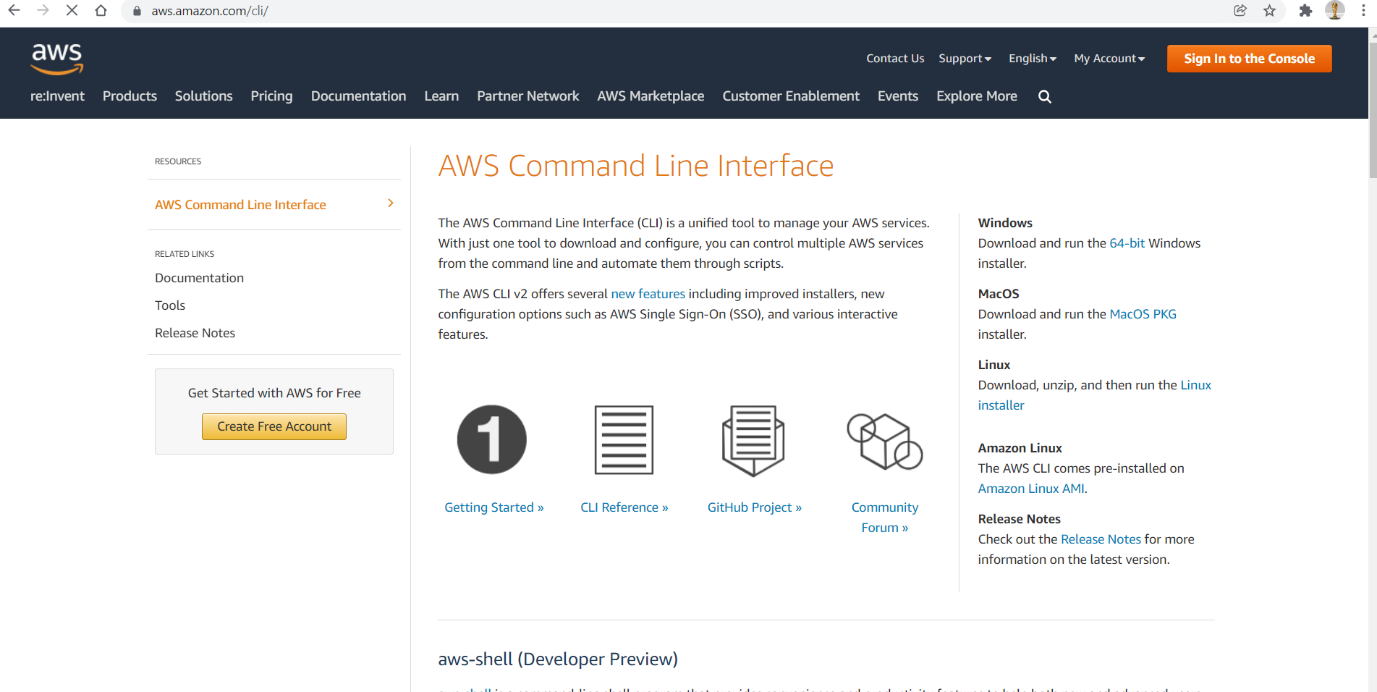
Step 5
Double click on CW PowerShell shortcut icon.
Step 6
Type "AWS configure" to configure AWS credentials (AWS Access Key ID, AWS Secret Access Key, Default region name, and Default output format).
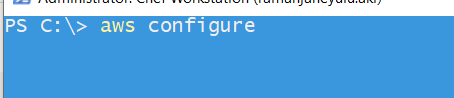
-----------------------------------------------------------------------------------------------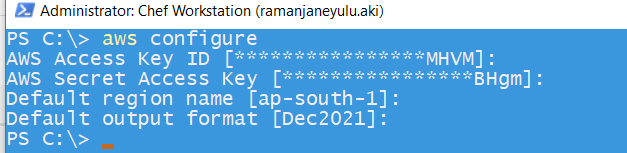
Summary
In short, Chef Inspec makes business said IT infrastructure configurations or access verification and validation much simpler. The minimum skills required to write the test scripts and test AWS services include basic knowledge of AWS, Ruby, and Chef Inspec framework.
ZippyOPS Provide consulting, implementation, and management services on DevOps, DevSecOps, Cloud, Automated Ops, Microservices, Infrastructure, and Security
Services offered by us: https://www.zippyops.com/services
Our Products: https://www.zippyops.com/products
Our Solutions: https://www.zippyops.com/solutions
For Demo, videos check out YouTube Playlist:
https://www.youtube.com/watch?v=4FYvPooN_Tg&list=PLCJ3JpanNyCfXlHahZhYgJH9-rV6ouPro
If this seems interesting, please email us at [email protected] for a call.
Relevant Blogs:
Recent Comments
No comments
Leave a Comment
We will be happy to hear what you think about this post